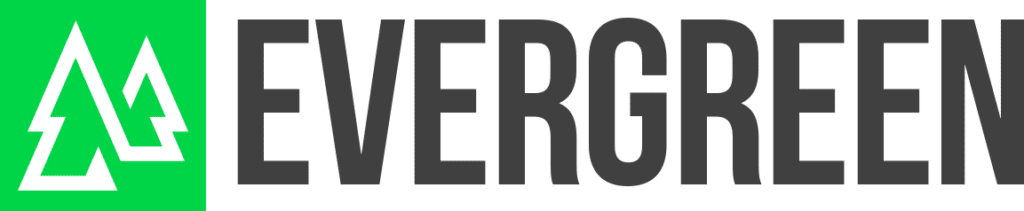When it comes to platforms, WordPress websites are the go-to option when we work with our clients. WordPress is easy to learn and manage, it is search engine friendly, and there are tens of thousands of themes and plugins available. This makes for an appealing platform for beginners and pros alike – and it may be the reason why WordPress powers over 25% of the internet at this point.
Plugins are a great way to increase the functionality and personalize the basic WordPress platform… but where do you start? With over 42,000 plugins currently available for download, finding great plugins can be overwhelming.
To help you out, here is a list of our favorite WordPress plugins that will make your life easier and your website faster – we refer to this list every time we create a new website.
Our 5 Favorite WordPress Plugins
CloudFlare
CloudFlare is a service that makes websites load faster and protects sites from online spammers and hackers. Any website with a root domain (ie http://www.mydomain.com) can use CloudFlare. On average, it takes less than 5 minutes to sign up. You’ll need access to your domain name settings to get started.
Contact Form 7
Contact Form 7 can manage multiple contact forms, plus you can customize the form and the mail contents flexibly with simple markup. The form supports Ajax-powered submitting, CAPTCHA, Akismet spam filtering and so on. Pretty much anything to do with a form on your WordPress site can be powered using Contact Form 7.
Yoast SEO
Yoast SEO goes the extra mile to take care of all the technical optimization, but it first and foremost helps you write better content. Yoast SEO forces you to choose a focus keyword when you’re writing your articles and then ensures you use that focus keyword appropriately.
Enable Media Replace
This plugin allows you to replace a file in your media library by uploading a new file in its place. No more deleting, renaming and re-uploading files! This also helps keep your web server free of clutter and duplicate files.
View Enable Media Replace Plugin >
Redirection
Redirection is a WordPress plugin to manage 301 redirections, keep track of 404 errors, and generally tidy up any loose ends your site may have. This is particularly useful if you are migrating pages from an old website, or are changing the directory of your WordPress installation.
Other WordPress Plugins We Love
Akismet
Akismet checks your comments against the Akismet Web service to see if they look like spam or not and lets you review the spam it catches under your blog’s “Comments” admin screen.
Visit Akismet >
Duplicate Post
This plugin allows you to clone a post or page, or edit it as a new draft.
Visit Duplicate Post >
EWWW Image Optimizer
The EWWW Image Optimizer is a WordPress plugin that will automatically optimize your images as you upload them to your blog. It can optimize the images that you have already uploaded, convert your images automatically to the file format that will produce the smallest images, and optionally apply lossy reductions for PNG and JPG images.
Visit EWWW Image Optimizer >
Forms: 3rd Party Integration
Send Contact Form 7, Gravity Forms, or Ninja Forms Submissions to a 3rd-party Service, like a CRM. Multiple configurable services, custom field mapping. Provides hooks and filters for pre/post-processing of results. It allows you to send separate emails, or attach additional results to existing emails.
Visit Forms: 3rd Party Integration >
Google Analytics
This plugin adds the required javascript for google analytics.
Visit Google Analytics >
Google XML Sitemaps
This plugin will generate a special XML sitemap which will help search engines like Google, Bing, Yahoo and Ask.com to better index your blog. With such a sitemap, it’s much easier for the crawlers to see the complete structure of your site and retrieve it more efficiently. The plugin supports all kinds of WordPress generated pages as well as custom URLs. Additionally, it notifies all major search engines every time you create a post about the new content.
Visit Google XML Sitemaps >
List Category Posts
List Category Posts allows you to list posts by category in a post or page using the [catlist] shortcode. When you’re editing a page or post, directly insert the shortcode in your text and the posts will be listed there.
Visit List Category Posts >
ManageWP Worker
ManageWP is a revolutionary service designed to automate most of your daily tasks when managing multiple WordPress websites, allowing you to use your time on more important matters.
Visit Manage WP Worker >
OptinMonster
OptinMonster helps you grow your email list and get more subscribers with popup and other types of high converting opt-in forms. OptinMonster is a standalone application that integrates with all web platforms including WordPress. You must have an OptinMonster account in order to take advantage of this plugin.
Visit OptinMonster >
Share Buttons by AddThis
The best share buttons on the web are now available for your WordPress site. Promote your content easily by sharing to over 200 of the most popular social networking and bookmarking sites (like Facebook Share, Facebook Like, Twitter, Pinterest, Google+, WhatsApp, LinkedIn and more). Clean, customizable and simple share buttons are unobtrusive, quick to load and recognized all over the web.
Visit Share Buttons by AddThis >
Simple Page Sidebars
Designed for simplicity and flexibility, Simple Page Sidebars gives WordPress users, designers, and developers the ability to assign custom sidebars to individual pages–without making any template changes. Existing sidebars can also be assigned in quick edit and bulk edit modes, helping save you time.
Visit Simple Page Sidebars >
SSL Insecure Content Fixer
Clean up your WordPress website’s HTTPS insecure content and mixed content warnings. Installing the SSL Insecure Content Fixer plugin will solve most of your insecure content warnings with little or no effort. The remainder can be diagnosed with a few simple tools.
Visit SSL Insecure Content Fixer >
The Events Calendar
Create and manage events with ease. Get professional-level quality and features backed by a team you can trust. The Events Calendar will help take your site to the next level.
Visit The Events Calendar >
W3 Total Cache
W3 Total Cache improves the user experience of your site by increasing server performance, reducing the download times and providing transparent content delivery network (CDN) integration.
Visit W3 Total Cache >
WP Smush
WP Smush strips hidden, bulky information from your images, reducing the file size without losing quality. The faster your site loads, the more Google, Bing, Yahoo, and other search engines will like it.
Visit WP Smush >