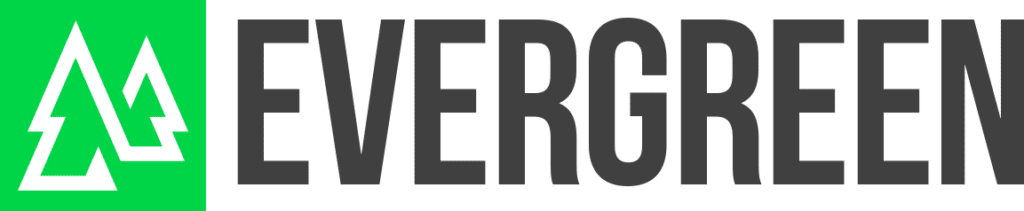Why do we need local search engine optimization? For most business owners, the following holds true – customers who are close to use tend to be more valuable and are easier to convert than customers who are located further away. That just makes sense, as humans, we are more likely to deal with people we are familiar with and who we have things in common with. When it comes to marketing our local marketing for our business, it means that it is more importantly for people to find us in local searches than out of our home markets.
In this blog post, we’ll discuss 6 ways that you can optimize your website for local SEO to get your business to rank in local searches. You can also contact us for our local search optmization service.
1 – Get Back to the Basics
Ranking in local searches still depends on Google, and Google wants to show websites that are fast to load, secure, and mobile friendly. With this in mind you still have to follow Google search engine optimization best practices regardless of where you want to show up.
Creating a mobile friendly web page can be accomplished by building it to be responsive. That means the site is flexible, and will adjust accordingly for mobile, tablet, and desktop users. Most modern website themes are made to be responsive, so this should be an issue. You can also check how your website is performing by using Google Search Console to monitor your site for mobile friendliness.
Being secure is as simple as installing an SSL certificate on your server. Having an SSL means that when a web browser contacts your secured website, the SSL enables an encrypted connection. Similar to sealing an envelope before mailing it, this means that outside users can’t gain access to the data being transferred.
Speed matters. This is more about user experience, but we can all relate to having a website load slowly and becoming annoyed. Let’s face it, nobody likes waiting, and having a slow website can turn your visitors away. Having solid, optimized hosting is a start, but ensuring your images are optimized and you are using a good website framework is key.
These basic items will set you up for good search results in general, but will definitely help you compete in local search results.
2 – Include your business location on every page of your website.
This might seem obvious, but it is a frequent error for website to not be obvious about where they are located and the locations that they serve. The easiest way to accomplish getting your address on every page is to add your physical address to the footer of your site. At Evergreen, as a Kitchener SEO company we have a small snippet of text in our footer that says “based in Kitchener-Waterloo, Ontario”, and also have a section with our business name, physical address, phone number, and email address.
Localizing your website like this is a hint to Google that you work and serve the areas listed. Please note, it is important to be super consistent with how you write your name, address, and phone number on your website with how you list it across the internet (Google My Business, Yellow Pages, etc). Google rewards consistency, so make sure you have this tight.
3 – Use Local Keywords when describing your services.
The difference between “seo company”, “seo agency waterloo”, and “seo company kitchener waterloo” is obvious, and really important. If you go to Google, type in a keyword for a service that you provide without your city. I’m sure you’ll see a lot of broad, not relevant, results – and so will people who do the same when looking for your services. Now type in your service along with your city. Notice the difference? I’m sure you’ll see a list of your local competitors (and maybe your own business!). Search engines understand localization, so it is important that you take advantage of these tactics.
When describing our services, it is important to add our cities and regions that we serve. This is how Google will understand who to show your website to, and it needs to be local!
4 – Add Maps to Your Website
One of the strongest signals you can send to Google about where your business is located is to embed a Google Map of your business right on your website. This is key for local search optmiziation. We do this on the bottom of our location based pages and include our address, phone number and email address, and our business hours along with an embedded map from our Google My Business listing. In this example, you’ll see our map embedded on the Website Design page.
Ensure to have the map on any pages that you are trying to localize along with your contact page. Make it easy for people to see how close they are to your local business along with directions if they are trying to come in for a visit.
5 – Create Local Content
Add value for your customers by writing localized blog posts or other types of content that are specific about your city or town. While writing about your services you offer is easy to do, it can be repetitive. Shake things up and add content that brings a new spin on the work you are doing locally. For example, you can write about the following:
- highlight your local partners
- showcase a nonprofit organization you support
- talk about upcoming community events
All of these items will not only show Google that you are local to your city, they will also connect with your readers in showing them that you are actively involved and are local experts, which in turn will help your local search optmization.
6 – Optimize Your Local Listings
For local businesses, being consistent with how your business shows up across the internet is an important trust factor – both for Google and your customers. Optimizing for local search is a step that you’ll need to take to ensure your web pages show up in search engine results. Take the time to update your local business listings in all of the relevant local directories like Google My Business, Yelp, Yellow Pages, and others. Ensure that you use the same format for your business Name, Address, and Phone Number (sometimes referred to as NAP). This will help search engines know that people are looking for you when they search for related queries so that you show up in the local search rankings.
By following these tips, you can improve your website’s ranking in local searches and attract more local customers. If you need help with local search engine optimization services, be sure to contact some local service providers. We’re one of your choices for SEO agencies in Kitchener, and can help you optimize your website and improve your local search ranking.