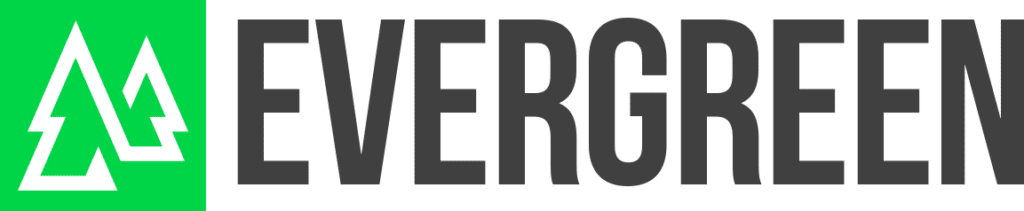Simply put, the significance of a well-designed website for small businesses cannot be overstated. As entrepreneurs and business owners consider revamping their online presence, it’s crucial to move beyond mere aesthetics and delve into the realm of functionality. This blog post aims to explore the pivotal role that functionality plays in small business website design, providing valuable insights and actionable tips for those seeking to create or enhance their digital storefronts.
The Intersection of Form and Function
Balancing Aesthetics with Functionality
When it comes to website design, aesthetics and functionality are not mutually exclusive. Striking the right balance between a visually appealing layout and seamless functionality is the key to a successful online presence. While an eye-catching design can grab attention, it is the functionality that keeps visitors engaged and encourages them to explore further.
How a Visually Appealing Design Enhances Functionality
Aesthetics can contribute to the overall user experience by creating a positive first impression. A visually appealing website design establishes credibility and professionalism, building trust with potential customers. However, aesthetics alone are not enough; they must be complemented by functional elements that cater to the needs and expectations of users.
Ensuring User-Friendly Navigation
One of the cornerstones of functionality is user-friendly navigation. A well-structured website with intuitive menus and clear paths enhances the user experience. Visitors should be able to find information effortlessly, reducing bounce rates and increasing the likelihood of conversion. Prioritize simplicity and clarity in navigation to guide users seamlessly through your website.
Core Functional Elements
Responsive Design for Various Devices
In an era where users access websites on a multitude of devices, responsive design is non-negotiable. A website that adapts seamlessly to different screen sizes ensures a consistent and enjoyable experience for users, whether they’re browsing on a desktop, tablet, or smartphone. Google also rewards mobile-friendly websites with higher search rankings, making responsiveness crucial for both user satisfaction and SEO.
Intuitive and User-Friendly Navigation
Building on the importance of navigation, small business websites should prioritize an intuitive structure. Menu items, categories, and calls-to-action should be logically organized, making it easy for users to find what they’re looking for. Avoid clutter and complexity – simplicity is the key to an effective and user-friendly navigation system.
Fast Loading Times for Improved User Experience
In the fast-paced digital world, users have little patience for slow-loading websites. Page speed not only affects user experience but also plays a role in search engine rankings. Optimize images, leverage browser caching, and minimize server response time to ensure that your website loads swiftly, keeping visitors engaged and reducing bounce rates.
Accessibility Considerations for a Wider Audience
Accessibility is an often overlooked but critical aspect of website functionality. Ensuring that your website is accessible to users with disabilities broadens your audience and reflects a commitment to inclusivity. Incorporate features such as alt text for images, keyboard navigation, and proper heading structures to enhance accessibility for all users.
Driving Conversions through Functionality
Optimizing for Conversion Paths
The primary goal of a small business website is often to convert visitors into customers. To achieve this, carefully plan and optimize conversion paths. Clearly define the user journey from landing on the site to completing a desired action, whether it’s making a purchase, filling out a contact form, or signing up for a newsletter.
Clear and Compelling Calls-to-Action
Calls-to-action (CTAs) are the guideposts that direct users toward conversion. Craft compelling CTAs that stand out on the page, using clear language that prompts action. Whether it’s “Buy Now,” “Sign Up Today,” or “Request a Quote,” the wording and design of your CTAs should motivate visitors to take the next step.
Streamlining the Checkout Process
For businesses involved in e-commerce, the checkout process is a critical point of conversion. A convoluted or lengthy checkout process can lead to cart abandonment. Streamline the process by minimizing the number of steps, providing clear instructions, and offering guest checkout options. Prioritize a seamless and secure payment experience to enhance user trust and encourage repeat business.
SEO and Functionality
Search Engine Optimization (SEO) and Its Impact on Functionality
While functionality focuses on the user experience, it is closely intertwined with search engine optimization (SEO). Google’s algorithms consider factors such as mobile-friendliness, page speed, and overall user experience when determining search rankings. A well-designed and functional website is more likely to rank higher in search results, increasing visibility and driving organic traffic.
Structured Data and Its Role in Enhancing Website Functionality
Structured data provides search engines with additional context about the content on your website. Implementing structured data markup can enhance the display of your website in search results, leading to richer snippets and improved click-through rates. This not only benefits SEO but also improves the user experience by providing more information at a glance.
The Importance of Mobile Optimization for SEO
As mobile devices continue to dominate online traffic, mobile optimization is not just a matter of user preference – it’s a crucial aspect of SEO. Google prioritizes mobile-friendly websites in its rankings, making it essential for small businesses to ensure that their websites are optimized for various devices. A mobile-friendly site not only improves SEO but also enhances the overall user experience.
User Feedback and Continuous Improvement
Gathering User Feedback to Enhance Functionality
User feedback is a valuable resource for improving website functionality. Implement feedback mechanisms such as surveys, contact forms, or user testing to gather insights into how visitors interact with your site. Understanding user preferences, pain points, and suggestions allows you to make informed decisions for continuous improvement.
Iterative Design Processes for Ongoing Improvement
Website design is not a one-time task; it’s an ongoing process of refinement. Adopt an iterative approach to design, where you continuously analyze user data, test new features, and implement improvements. Regular updates ensure that your website remains relevant, functional, and aligned with the evolving needs of your audience.
Incorporating Analytics to Measure User Interaction and Satisfaction
Analytics tools provide valuable data about user behavior on your website. Monitor key metrics such as bounce rates, time on page, and conversion rates to gauge the effectiveness of your design and functionality. Use this data to identify areas for improvement, refine your strategies, and make data-driven decisions to enhance user satisfaction.
Conclusion
In conclusion, small business website design goes beyond mere aesthetics; it is about creating a seamless and functional online experience for visitors. By striking the right balance between form and function, businesses can enhance user satisfaction, drive conversions, and improve their online visibility. As you embark on the journey of designing or revamping your website, prioritize functionality alongside aesthetics, and embrace an iterative