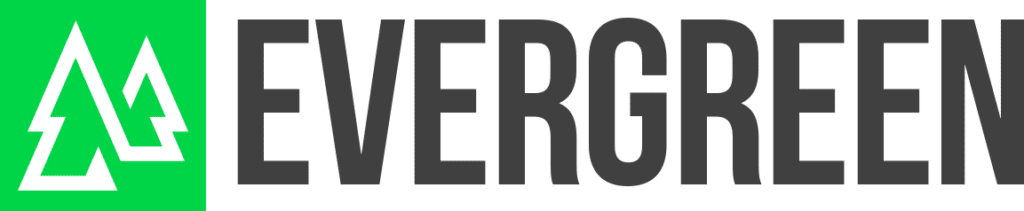Article written by Mark Hallman, Evergreen Digital Marketing – originally published on NTEN.org.
If you work in a digital, fundraising, or communications role at your organization, there is a good chance you’ve come across Google AdWords. Potentially, you have also been tasked with managing the account.
For nonprofit staff, managing an AdWords account can become an additional burden that gets ignored in the face of more important tasks. This article outlines a routine and task list for managing your organization’s AdWords account.
What is AdWords and Google Ad Grants?
For those not familiar with AdWords, these are the ads that are shown at the top of the Google search results page above the organic results. These paid ads allow advertisers to jump the organic search results and help bring people back to their websites when the user is actively searching for products or services.
Google Ad Grants is the nonprofit arm of AdWords. Google provides approved charities and nonprofits with up to $10,000 per month of in-kind AdWords advertising. This allows organizations to promote their organization on Google through text ads on the search results page.
The Reality of AdWords Management
Google AdWords can be a highly effective way to bring traffic to your organization’s website when used correctly.
But it isn’t something that can be set up and left to sit. To get the most value out of AdWords, either through a Google Ad Grants account or paid use, you should routinely review and work within your account, making fine adjustments along the way.
But before you start…
Set Goals for Your Account
Like any good marketing campaign, taking a step back and planning out desired goals will keep you focused and give you something tangible to work towards.
Common goals for an AdWords account:
- raise awareness
- highlight programs and services
- increase donations
- encourage newsletter sign-ups
- online event registration
Having goals in place allows you to make adjustments within your account in a meaningful way. Increased click-through rates, better response to your ads, and higher conversion levels are all outcomes of working towards specific goals.
Setting Realistic Work Flows
For dedicated AdWords managers, working within AdWords is part of our daily routine. But spending that amount of time in AdWords isn’t realistic for nonprofit staff who have a multitude of other tasks to complete each day.
Below is a suggested list of tasks and timelines that will keep you on track for regular account management that is meaningful and time-effective.
Weekly Tasks
Keyword Level
- Review for disapproved keywords: A disapproved keyword usually means there’s an issue with one or more of Google’s advertising policies.
Ad Group Level
- Review for disapproved ads: Broken links to your webpage are the most frequent cause for disapproved ads and are easily fixed, for Google Ad Grants to ensure that your ads point back to your approved domain.
Campaign Level
- Check alerts in your account at the top right corner of the interface; a little grey bell with a red alert will show up. Alerts related to account health should be dealt with quickly, but items like suggested keywords and ad groups can be reviewed at a later date.
Monthly Tasks
Keyword Level
- Look for gaps in search terms of your ad groups and add keywords as necessary. The Google Keyword Tool is great for finding additional keywords to add and may turn up some unexpected results.
- Review low performing keywords: Keywords with low quality scores, low click-through rates, and low conversion rates should be reviewed and paused.
Ad Group Level
- Review A/B Testing: Well-managed AdWords accounts run A/B tests on ad copy and click-through-rates. Incremental differences in your ad performance can make a big difference in conversions over the course of a year.
- Pause low-performing ads: Comparatively low click-through rates or conversion rates are reasons to pause ads.
- Write new ads: If you’ve paused ads in your ad groups, now is the time to start a new A/B test by writing new ads.
Campaign Level
- Review your campaign budgets: AdWords allows users to split the budget between your active campaigns. Once a month, take the time to review how much of your daily budget is allocated to each campaign and ensure your high priority campaigns have adequate budget allotments.
- Check your geographic targeting for each campaign.
Additional Monthly Tasks
- Reporting: Pull necessary reports on budget, campaign performance, and conversions.
- Account access: Review permissions to ensure only current employees or approved 3rd party vendors have access to your AdWords account.
Quarterly Tasks
Keywords Level
- Review your search terms report: This report shows what people are keying into Google to trigger your ads. Look for terms and phrases that can be added to your keyword lists.
- Add negative keywords: In the search term report, you will also find phrases that aren’t relevant to your organizations. These keywords can be added as negative keywords to prevent your ads from showing when people search for them.
Ad Group Level
- Review ad group configuration: Look for the opportunity to create new ad groups and improve the relevancy between your keywords, ads, and landing pages.
- Pause or remove out of date ad groups: Specifically, look for expired events, seasonal programs, or old information.
Campaign Level
- Add new campaigns in advance of seasonal fundraising, future events, and upcoming programs or services in your organization.
- Connect with communications and development teams: Look for further opportunities that may have been missed.
- Review dated campaigns for relevance: Keep your account up to date so that you continue to highlight your most important campaigns.
Ongoing Opportunities
The following blogs are excellent resources for learning more about Google AdWords and digital marketing:
- adwords.blogspot.com: The official Google AdWords Blog.
- searchengineland.com: A lot of quality information on AdWords.
- google.com/nonprofits/learning/getting-started.html: The Google for Nonprofits learning center, a great resource for guides and best practices.
It’s a cliché, but AdWords is easy to get started with and difficult to master. By working in your account on a regular basis, these routine tasks will take less time and become easier for you to complete.
Need help with your Google AdGrants account?
If you need help getting started with Google Ad Grants, or would like assistance optimizing your account or having ongoing Google Ads Grant management, please contact us.