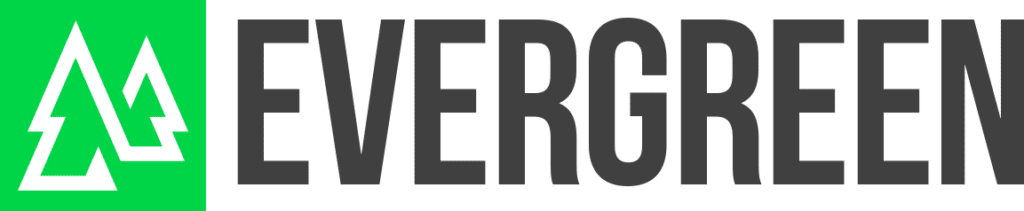Google Ads for Small Business – 7 Reasons AdWords can work for your Business
The internet is an increasingly busy place, and for small business owners, it can be difficult to stand out when our potential customers are searching for the products and services we offer.
This is especially true considering the changing landscape of Google’s SERP (search engine results page). Where there used to be organic listings for websites at the top of the page, we are now seeing up to 4 ads, a local map of providers, and no organic results above the fold (visible without a scroll on the page).
With all of the noise on the page, how do you compete? Proper Google Ads management allows you to target highly relevant search terms for the products and services you provide, in the geographic area you select, with the budget that you set.
Whether you offer direct services or own an online store, Google Ads allows you to connect with your customers when they are actively searching for what you offer online.
Here is a list of some of the benefits that your business will realize through the proper use of Google Ads.
1. Dominate the search results page.
- Bid on your branded keywords and control the top of the search results page for your business.
- Your ad, plus organic search result, plus business listing on the right side of the page will leave little room for competitors to show up when users are searching for your organization by name.
2. Select your own keywords.
- In organic search results, Google will determine which keywords will trigger your listing to show – if they show up at all, and this is now typically below the fold (users need to scroll to see organic listings).
- Using AdWords allows you to determine which keywords are relevant to your business goals when bringing users to your website. Tip – don’t waste your money on non actionable searches.
3. Choose your landing page.
- You get to select which pages users will be sent to when they click your ads.
- Make sure traffic gets to the highest converting pages of your website – pages with services and offers with a strong to call to action work best.
4. Determine your message.
- Write copy for your ads that best lines up with the keywords you’ve chosen to trigger your ads to be shown.
- Including a feature, advantage, and benefit in your ad will help increase your click-through rates and bring more traffic to your site.
5. Bid on your competitor’s keywords.
- With Google Ads, you are able to bid on your competitor’s branded keywords so your ads can show up alongside their organic listing. Tip – write a compelling ad so people are interested in what you offer.
- Make sure your ads are not misleading to the user to ensure that you don’t violate the Google Ads guidelines.
6. Bid on actionable keywords.
- Bid on keywords that have purchase or conversion intention vs keywords that are research or do it yourself inclined.
- Make sure to link your ads to a landing page that allows people to take the action you’ve intended with your keyword selection
7. Reach a broader audience.
- Connect with people who may be searching for keywords that are relevant to your business but may not see your listing organically.
- With AdWords, you can expand your reach by using keywords that are broader-based, but still specific to your goals and objectives.
Need help with Google Ads?
We’re proud to be Google Partners and would love to help you with Google Ads. Whether you are just starting out or need help with existing campaigns we’re available to help you with Google Ads Management.