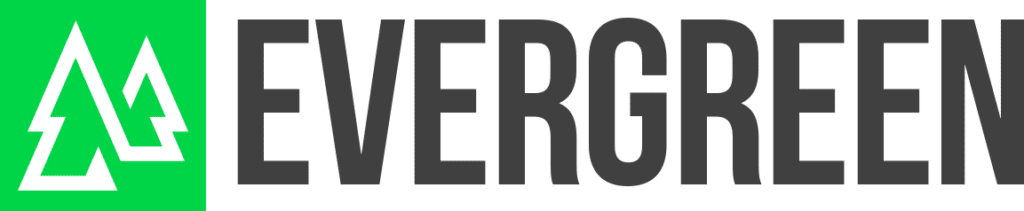It is official – mobile search traffic has overtaken desktop traffic. It is now more important than ever to understand how your customers are using mobile devices.
This means gathering data from your website and your mobile applications.
The three key scenarios of tracking mobile use are below:
1 – Mobile uses the main site URL
If you already have Google Analytics set up on your website, Google Analytics will track both desktop and mobile traffic.
Google Analytics has a whole section where you can analyze mobile traffic. You can view device types and other metrics for mobile, right alongside desktop and tablet usage.
2 – Mobile only website
If you have a separate site for mobile users, for example m.yoursite.com, then you need to add your GA code to that site as well as your main site.
You can set up a filter to view all the data together, or you can look at it separately.
3 – Mobile apps
If you have mobile applications, you can also track them with Google analytics.
Tracking mobile app usage is a bit different from website analytics. Depending on how your app is setup you can find instructions here.
Importance of a mobile-friendly website
A few years ago you could get away with a website that wasn’t mobile-friendly. This is no longer the case.
April 21st 2015 marked the beginning of a new era in search engine history. Google rolled out an update that began to reward mobile-friendly websites.
If you are not taking into consideration smartphones and tablets, the major search engines will penalize you.
If you want to check your site is mobile-friendly head along to Google’s Mobile Testing tool.
Conclusion
There are many ways you can use the information that a cross platform implementation of Google Analytics will give you. One example would be if you have a page that performs well on desktop but has a high bounce rate on mobile, you could focus on improving the mobile experience on that particular page.
The better you understand how your customers are interacting with your online applications, the better decisions you can make.
For help setting up your Google Analytics tracking or interpreting your reports, please contact us.