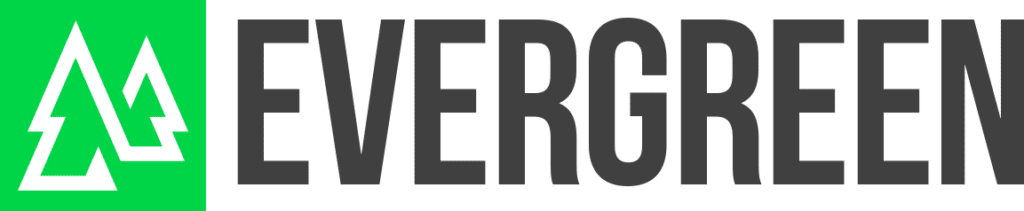Are you a business owner looking to reach a wider audience and increase your visibility online? Have you heard of Google Ads but aren’t sure how they work? This blog post will demystify the features and benefits of Google Ads, providing an in-depth overview of their platform. As Google Partners who have provided Google Ads management services for almost a decade, we hope to arm you with all the knowledge necessary for developing effective campaigns that maximize your return on investment. Let’s dive in and show you how Google Ads work!
How do Google Ads work – a quick overview
Google Ads is Google’s online advertising platform and a great way to start connecting with your customers online. With Google Ads, you have the ability to reach potential customers in a variety of ways by placing ads across Google’s network — from Google search to YouTube videos to partner websites.
Google Ads can be used to reach out directly with an offer or sales message, or indirectly by creating brand awareness and recognition. Within your Google Ads account, you’ll be provided the tools needed to design, execute, and measure the effectiveness of your campaigns across various platforms, giving you the power to easily tailor your marketing approach based on performance analytics. Whatever your goals or budget may be, Google Ads has the capabilities needed for success.
What is a SERP (Search Engine Results Page)
Search Engine Results Pages (SERPs) are the pages generated by search engines when users search for information online. SERPs are comprised of a list of search results created by algorithms that search through hundreds, if not thousands, of webpages in order to provide the best and most relevant search results for each individual query. Needless to say, SERPs play an integral role in modern life as search engine usage continues to increase exponentially. With such importance, marketers have adopted strategies targeting SERPs as a key component of their overall digital marketing plans. By understanding how the Google search engine algorithms work and knowing the ins-and-outs of what keywords and content make up quality search results pages can help lead to greater success with web-based marketing initiatives.
What are the different types of Google Ads campaigns?
Google Ads offers a wide variety of campaign types, depending on the type of objectives and strategies you have as an advertiser. These include Search, Display, Google Shopping Ads, Video, App, and Universal App campaigns. Search campaigns focus on driving users with specific search terms from Google to your website or landing page. Shopping campaigns allow businesses to showcase their products across Google Shopping partner websites. Meanwhile, Display campaigns show visually engaging ads across millions of websites in the Google Display Network. Video Ads may be played before selected YouTube videos targeting relevant viewers; App campaigns help you acquire customers for your mobile app; and Universal App Ads enables businesses to acquire new app users across Google’s entire network of properties. Each campaign has its advantages, such as reaching cognitively diverse audiences in different contexts and channels – think dynamic impressions! Ultimately it’s up to advertisers to decide which types of Google Ads campaign is right for their business objectives.
Google Search Ads
Understanding how Google Ads works on Google search can be an invaluable asset for businesses aiming to increase visibility online. Advertising platforms like Google Ads use algorithms to match relevant and targeted ads to users of their search engine after collecting data about their queries and interests. With the help of keyword bidding, businesses can go beyond organic search results and put their advertisement in front of potential customers. Businesses should use quality content in conjunction with related keywords that align with the product or service they are offering to ensure they appear at the top of the page when their potential customers are searching. Conversely, it’s also important to remain aware of budgeting expectations as you bid on certain keywords – ultimately allowing your ads to stay visible on the first page of Google search.
Google Display Network Ads
Google Ads on the Google Display Network reach an extensive range of internet users, comprising millions of websites, blogs, and videos. The ads appear in different formats, from text-only ads to rich media, and are displayed on relevant sites and devices depending on their declared interests, demographics and geographical area. Advertisers can select their own targeting criteria for any ad campaigns and monitor impressions in real time with reporting tools. Additionally, Google display ads also provide advanced features like retargeting for site visitors who have already viewed the advertiser’s content or products. This provides advertisers with more opportunities to engage potential customers by connecting them with highly personalized ads related to their earlier interactions with a brand. All these factors make Google Ads an incredibly powerful marketing tool that delivers impressive results with minimal effort across their entire display network.
Google Shopping Ads
Google shopping ads allow businesses to reach potential customers with visually appealing ads featuring products from their stores. Unlike regular search engine result pages, shopping ads are dynamically generated and pull product images, pricing, and store details to create individualized ad results. These ads appear at the top of a search engine’s results when users type in relevant product-related queries. Google’s algorithmic approach ensures that the ads that display are most relevant to the search query made by users for your shopping campaign. For example, if a user searches “mens leather loafers”, they’ll be shown listings of mens leather loafers pulled directly from various stores’ inventories. Not only does a data-driven shopping campaign improve campaign visibility and ad performance record, but they also give businesses a chance to increase sales with streamlined processes and maximum return on investment (ROI).
YouTube Ads
Google video ad campaigns are an effective way to reach potential customers, leveraging the massive reach of YouTube and its powerful targeting capabilities. Google Ads offers several ways to advertise with video, such as TrueView in-stream ads that play before or during a YouTube video; outstream video ads that appear within content on websites and apps across the Google Display Network; billed impressions through Ads auctions; skippable bumper ads that are 6 seconds or less; and non-skippable in-stream ads. When running a campaign through Google Ads, there are also many customization opportunities, such as specific budgets, frequency caps for monitored impression goals, duration control for each ad type, geo-targeting options by country or region and demographic targeting by age or gender. Google Ads will help you determine the best strategy for your specific budget, which is key to success since there’s potential to generate good ROI from online video advertising.
Understanding Bidding Strategies for Your Google Ads campaign
Using bidding strategies for campaigns on Google Ads is an effective way to maximize your overall return-on-investment. To achieve the best performance, it’s important to understand the different bidding strategies you have at your disposal and how they can be deployed based on your desired outcome. Before diving into setting up and managing a campaign, take some time to assess the competitive landscape and figure out which strategy will be most beneficial—whether it’s cost-per-click (CPC) bidding, maximize clicks bid strategy, or something else entirely. With careful consideration during planning and ample testing throughout, you’ll be able to ensure maximum success with your Ads campaigns.
How does the Google Ads auction work?
The Google Ads auction is a two-step process that decides which ads will be displayed and in what order. First, Google’s Ad auction system analyzes all the ad bids submitted for a given chosen keyword. This allows it to determine how relevant each of the ads is to the user search. The second step involves deciding which ad appears when multiple ads can meet a user’s needs. Here, an algorithm determines the ad ranking by factoring in the clickthrough rate, relevance, quality score and cost per click bid. This ensures that relevant and higher quality ads are served first while keeping cost as low as possible for advertisers.
Maximizing Your Budget with Targeting on Google Ads
Advertising your business with Google Ads can be an effective way to reach your target market, while saving time and money. A targeted Google Ads campaign allows you to focus on the users that are most likely to be interested in what you are offering and adjust in real-time as needed. This requires a thorough understanding of the demographics of your target audience, such as location and interests, so that budget is not wasted on people outside that demographic who will not be likely to convert into customers. With targeted Google Ads, businesses see better return on investment since they are protecting their ad budget by only reaching those who have an immediate interest and could soon become customers. Setting up targeted campaigns can help maximize your ad budget and make advertising a successful part of your marketing strategy.
Structuring Ad Campaigns for Maximum Efficiency on Google Ads
Creating a successful Ad Campaign on Google Ads requires attention to multiple factors. It is essential to define a clear goal and construct an effective framework for each campaign. This includes analyzing performance data and implementing strategies to optimize the budget, targeting, and timing of every advertisement. By following best practices including segmenting campaigns into smaller groups, customizing bids for different ad placements and audiences, as well as testing different landing page optimization techniques, you will reach your goals while achieving the most cost-efficient advertising results. With proper structure and management of each ad campaign in place via Google Ads, you can maximize its efficiency at an affordable rate.
Creating Engaging and Effective Ad Copy on Google Ads
Effective ad copy is an essential component for a successful Google Ads campaign. Crafting the right message can make a huge difference in whether or not potential customers will take action, so it’s important to keep a few key principles in mind when creating your Ads. Firstly, use language that resonates with your target audience. Captivating headlines and descriptive body copy that speaks to their needs can go a long way in attracting attention. Secondly, avoid cliché phrases and aim for originality by finding new ways to communicate your messaging. Finally, emphasize the value of your offering and the benefit it will provide the customer – this will help visitors understand why they should choose you over others. By following these guidelines, you can create ad copy that engages customers and helps increase conversions.
Finding and Optimizing Keywords for Your Small Business
The key to using Google Ads to grow your small business is properly utilizing keywords. Taking the time to research and select effective keywords relevant to your small business can translate into increased website clicks, higher rankings in search results, and improved online visibility. Relevant keywords should be added to both your Ad copy and landing page copy as they play an important role in campaigns’ performance. When optimizing keywords for a Google Ads campaign, consider both short tail and long tail keywords, focusing on the intent of searchers when creating keyword lists. Ask yourself – What would someone search who wants our product? To get the most out of your budget, focus on high-potential terms with low competition. Running reports, analyzing trends from data obtained via Google Ads editor and split testing are also part of an effective keyword optimization strategy not just for small businesses but for larger organizations as well.
How do I research my target keywords for Google Ads?
Researching your target keywords for Google Ads is essential in order to ensure a successful campaign. Keywords should accurately reflect what the user is searching and help differentiate between general and specific needs. To begin, start by compiling a list of categories that are relevant to your product or service. Once you have identified the categories, brainstorm words or phrases associated with them. Additionally, look into key performance indicators such as search volume and competition ratings to get a better understanding of what terms will work best for your campaign. While researching for keywords can be time-consuming and challenging, the results are worth it. With diligent effort, you can make sure that your Google Ads campaign is utilizing the most effective keywords and driving qualified traffic – ensuring your marketing budget goes towards achieving real ROI.
The importance of adding negative keywords
When it comes to optimising Google Ads, negative keywords play an essential role as they allow advertisers to actively filter which search queries don’t display their ads. Maintaining an efficient list of negatives can help reduce wasted impressions and focus ad spend on more relevant searches. Using too many broad or exact match keywords may result in ads appearing for queries which are unrelated or irrelevant to the product or service being advertised, so it is best practice to periodically review search terms reports to identify unwanted query examples. Negative matching highly specific queries will ensure that desired audiences are being targeted with only relevant keywords in the search results, whilst irrelevant traffic doesn’t click on the ad and increase wastage costs.
What are the different keyword match types on Google Ads?
Keyword match types on Google Ads play an essential role in targeting relevant searches and controlling where your ads show. There are three main types of keyword matching available on Google Ads — broad match, phrase match and exact match. With broad matching activated, ads may appear for searches that include misspellings, variations and related terms. When phrase matches have been enabled, ads may be seen for searches that contain the exact phrase or for those with added words before or after the phrase. Exact matching is the most strict type of keyword matching; this will only bring up your ads when the exact keyword is used in a search query. Understanding and strategically using these various match types can help to optimize your campaign’s performance.
Organizing keyword themes within an Ad Group
Successfully optimizing your Ad Groups for targeted keywords is essential for a successful Google Ads campaign. Knowing how to properly organize keyword themes within an Ad Group can significantly boost traffic and help maximize advertising reach. The key is to identify the main theme of each Ad Group and then sort keywords into subgroups based on their relevance and relatability to that theme. Keeping similar keyword types together, such as branded keywords, broad match keywords, and exact match keywords allows for easier management and monitoring of ad performance using detailed reports. Understanding how to effectively arrange keyword themes will save time in the long run and empower you with the knowledge to make real-time adjustments accordingly.
How to utilize ad extensions in your Google Ad campaign
Ad extensions are an invaluable tool for optimizing ad campaigns set up in Google Ads. Ad extensions provide ad space to add additional information and entice potential customers, such as contact information, descriptions of products or services, promotional deals and more. Ads that use ad extensions have been seen to have a higher Click-Through Rate (CTR) than ads without ad extensions, leading to better ad performance. To start using ad extensions in your ads campaigns is simple – access the ad account dashboard and select the ad group you want to add an extension too and click on the ‘+ Extension’ button. After filling out all relevant information about the ad extension you added, click ‘Save’ within the ad campaign. The added ad extension should then show up in your active search results almost immediately!
Analyzing Quality Score and its Impact On Results
Analyzing Quality Score is an important step in evaluating the success of any pay-per-click campaign. Quality Score is calculated by Google Ads, and its numerical value measures a keyword’s performance based on several factors such as relevance, click-through rate, landing page quality, and ad text. Understanding Quality Score can help you optimize your campaigns for better results. For example, creating well-structured ads with relevant keywords and compelling messages will lead to more impressions, higher click-through rates, better click costs and ultimately higher returns on investment from your campaigns. Additionally, maintaining an organized account structure with accurate ad placements that align with user search intent is essential as it allows you to control spending while increasing overall ROI. Analyzing Quality Score helps you identify what works best for each keyword in your campaigns so that you can maximize profits while minimizing waste.
Why your landing pages are important for your Google Ads Campaigns
Landing pages play an important role when it comes to maximizing the effectiveness of Google Ads. This is because they provide users with tailored content correlated to their specific Google Ad, allowing them to obtain more information on a product or service even after clicking the ad. Additionally, landing pages help increase the Quality Score of an advertisement by creating relevance between a searcher’s query and what the ad presents. This improves its positioning in search engine pages while also reducing CPC costs associated with running ads on Google. All in all, utilizing landing pages through professional website design can make or break a successful campaign as it can directly influence its ability to draw customers and convert sales.
Tracking and Analyzing Metrics in Your Campaigns
Knowing how to track and analyze the success of your campaigns is essential for making sure you are getting the most out of your ads. To keep track, you should be leveraging the tools that Google provides such as Google Ads Editor and Analytics which will allow you to monitor performance, check conversion numbers, and get detailed reports. You can also take advantage of Automated Rules, which will inform you when certain thresholds have been reached or exceeded so that you can react or adjust your strategies as needed. Finally, it’s important to be able to interpret your analytics data to truly understand what factors impact metrics like impressions, clicks, and engagement rates. Taking into account seasonal trends, testing different ad formats, tracking keyword performance metrics- all of these can help inform your strategy for continually optimizing your campaigns for future successes.
Automating Tasks To Improve Management of Your Google Ads Campaigns
Automating tasks in your Google Ads account is a great way to leverage the power of digital marketing. Through automation, you can speed up tedious management activities such as audience building, budgeting, search query mining and keyword research. Automation simplifies and streamlines processes, helps you save time and resources and enables you to focus on creative parts of campaigns. For example, automating bidding strategies such as target cost-per-click or conversion-based bidding allows for maximum return with minimal effort. Additionally, automated email notifications regarding impression or budget spend help you stay informed about campaign performance without requiring your constant attendance. Finally, automatic ad delivery optimization helps to protect your advertising investments by allocating ad budgets more efficiently using historical data and machine learning algorithms. With automation, managing different types of Google Ads becomes simpler yet more effective.
Leveraging Dynamic Search Ads For Broad Reach
Dynamic Search Ads on Google Ads can help you reach a wider audience when it comes to online advertising. With these ads, Google automatically generates your ad based on the content of your website, so you don’t have to worry about targeting specific words or phrases. Additionally, as users search for keywords related to your business you don’t have to anticipate them with separate campaigns or group targeting – the Dynamic Search Ads will generate and eligible ads for those search terms. With no need for manual keyword research, this type of ads is perfect for advertisers who want to maximize their visibility in the shortest time possible. Finally, they allow you to reach potential customers using only a very limited number of ad imports which helps streamline cost efficiency and optimization management.
Optimizing your Google Ads with Google Analytics
Connecting Google Analytics to Google Ads is beneficial for any business that runs digital ad campaigns. By syncing the two platforms, you can gain valuable insights into how people interact with your ad campaigns. This includes seeing how many conversions have been completed and which pages on your website are getting the best engagement. Not only does this help you keep track of your success, but it gives you invaluable data to use when optimizing your ads and making the most out of your budget. With all of this knowledge at your fingertips, connecting Google Analytics to Google Ads will help you reach more people with more effective ads and grow your business faster than ever before.
How to connect Google Ads to Google Analytics
Connecting Google Analytics to Google Ads is key in measuring the success of your digital marketing campaigns. Using the insights from these two powerful platforms together can give you an ultimate understanding of how to get the best return on investment from your ad budgets. The process starts with setting up both Analytics and Ads accounts if you haven’t already done so. Linking your accounts is as simple as adding a unique tracking code to both accounts, but for the most accurate data it’s important to double check that the setup is seamless and synchronized. Once all is complete, you’ll be able to monitor website visits from Ads campaigns, measure conversions and gain deeper insight into user behavior onsite. With this invaluable data, advertisers can make sure their money is well spent by dialing down on ineffective campaigns while using successful ones as templates for continued success.
Get started with Google Ads today!
Google Ads can be an extremely effective way to reach new customers and grow your business. With a little time and effort, you can develop campaigns that are well-targeted and generate a great return on investment.
If you aren’t sure where to start, or need help with an existing campaign, please contact us!