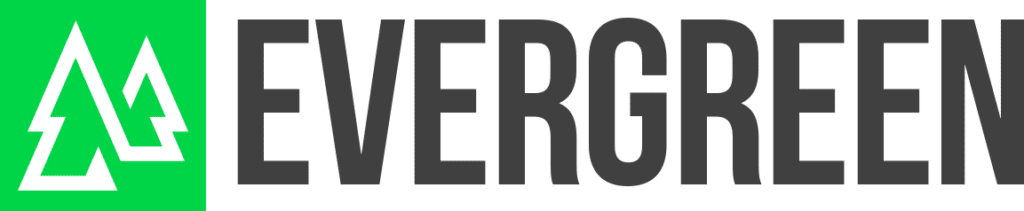A website that takes too long to load can result in lost visitors, reduced conversions, and even a lower ranking on search engines. But as important as speed is, your website design also plays a critical role in engaging users and building brand credibility. The challenge? Optimizing your site for speed without compromising on a beautiful, functional design.
In this post, we’ll explore practical strategies to enhance website performance while keeping your design intact, ensuring you create an experience that is both visually appealing and fast.
1. Choose the Right Hosting Provider
Your hosting provider directly impacts your website’s speed. Shared hosting might be cheaper, but it often results in slower load times, especially when traffic spikes. Upgrading to a dedicated or cloud hosting solution can significantly boost speed without altering your design.
Tip: Look for a hosting provider that offers features like SSD storage, CDN integration, and server-side caching for faster performance.
2. Optimize Images for Web
High-resolution images can enhance your website’s visual appeal, but they can also slow down load times. The key is to balance quality and file size by optimizing images for the web.
- Use the right file format: JPEG for photos, PNG for graphics with transparency, and WebP for modern browsers.
- Compress images: Use tools like TinyPNG or ImageOptim to reduce file size without sacrificing quality.
- Lazy load images: Load images only as the user scrolls down the page, improving initial load time.
3. Minimize HTTP Requests
Every time a browser loads a page, it requests files such as images, scripts, and stylesheets. The more files, the longer it takes. Reducing the number of HTTP requests will speed up your website.
- Combine files: Merge CSS and JavaScript files where possible.
- Use sprites: Combine multiple images into one using CSS sprites to reduce image requests.
- Preload key assets: Preload essential files (like fonts) to load them faster.
4. Implement Caching
Caching is one of the most effective ways to boost website speed. By storing parts of your website in the user’s browser, caching reduces the need to reload the entire site every time a user visits.
- Browser caching: Set expiration dates for different types of files so that they’re stored locally on the user’s device.
- Server caching: Use server-side caching to store frequently accessed content, reducing the load on your server.
5. Use a Content Delivery Network (CDN)
A CDN distributes your website’s content across multiple servers located around the world. When a user accesses your site, the CDN serves the content from the server closest to them, speeding up load times.
Tip: Services like Cloudflare or Amazon CloudFront can dramatically improve speed, especially for users in different geographic regions.
6. Minify CSS, JavaScript, and HTML
Minification removes unnecessary characters like spaces and comments from your code, reducing file sizes without affecting functionality. This can shave precious milliseconds off your page load time.
- Tools to use: Use tools like CSSNano, UglifyJS, or HTMLMinifier to automate the minification process.
- WordPress users: Plugins like WP Rocket or Autoptimize can handle minification and other optimizations automatically.
7. Limit the Use of Third-Party Scripts
Third-party scripts, such as social media feeds, tracking codes, and external ads, can slow down your site significantly. While they may be necessary, limiting their use or loading them asynchronously can improve speed.
- Asynchronous loading: Use the async or defer attributes to load scripts without delaying the rendering of your page.
- Prioritize essential scripts: Only load the most critical scripts first and consider deferring non-essential ones.
8. Reduce the Use of Heavy Design Elements
While animations, sliders, and large background videos can enhance your design, they often come at the cost of slower performance. To maintain a fast website without sacrificing creativity, use these elements sparingly and only where they add significant value to the user experience.
- Replace sliders with static images: Sliders can slow down load times and often aren’t as effective as a single, well-designed image.
- Use CSS animations: CSS animations are generally lighter and faster than JavaScript-based ones.
- Optimize videos: If videos are essential, compress them and use modern formats like MP4 or WebM.
9. Implement Gzip Compression
Gzip compression reduces the size of your website’s files before they are sent to the user’s browser, speeding up load times. Most modern web servers support Gzip compression, and enabling it can reduce file sizes by up to 70%.
Tip: Test if your site has Gzip enabled by using tools like GTmetrix or Google PageSpeed Insights.
10. Monitor and Test Regularly
Regular monitoring and testing ensure that your website maintains optimal speed and performance as it grows. Use speed testing tools to identify potential issues and measure the effectiveness of your optimizations.
- Recommended tools: GTmetrix, Pingdom, and Google PageSpeed Insights.
- Ongoing testing: Set up regular tests to catch speed drops early, especially after major design updates.
Optimizing your website for speed doesn’t have to mean sacrificing design. By implementing the strategies outlined above, you can create a fast-loading, visually appealing site that delivers an excellent user experience. Remember, a well-optimized site not only improves user satisfaction but can also boost your search engine rankings and conversion rates. So, start optimizing today and watch your website performance soar!