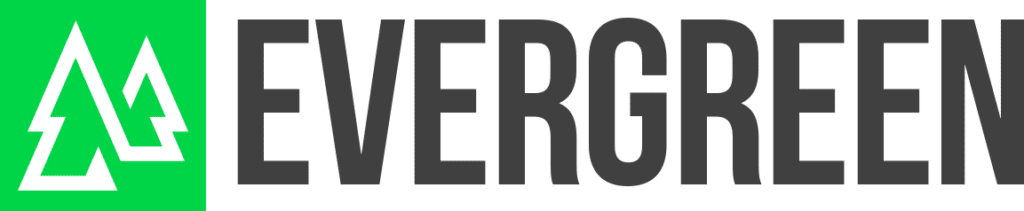For small business owners that serve a local market, it is important to get your business name out in your local community. This could be general awareness, or better yet, for your business to show up online when people are searching for your products or services. You really can’t overestimate the importance of local digital marketing. At Evergreen, we have been using Google Ads for marketing our services here locally, and in our surrounding communities for years.
What is Google Ads?
The Google Ads platform allows users (businesses) to create and run ads on both Google.com and across the Google network. This network includes YouTube, their display network, and other properties, but most importantly it also allows for your ads to show up on Google Maps. This is key for businesses when customers are looking for products or services available close to them.
When used correctly, Google Ads can be a powerful for raising your brand awareness, driving traffic to your website and helping to increase your sales. In this post, we’ll give you a few practical tips on how to use Google Ads for local marketing.
How to use Google Ads for Local Marketing
1. Target Your Location
Have you ever seen an ad show up that is just out of place? I remember searching for a new dentist years ago and seeing the first ad result appear for a dentist with a practice in Calgary (I live in Kitchener, ON). While they might have a great reputation, and be really nice people, it would have taken some really extraordinary circumstances for me to take a flight to Calgary to have my teeth cleaned.
With Google Ads, if used properly, this shouldn’t happen. One of the great things about Google Ads is that you can target your ads to people in a specific area. This can be by country or province (both are too broad for local marketing), city, postal code, or by dropping a pin on your business and setting your ads to run in an area by proximity.
The set up for this is really easy. You simply need to go to the “Settings” tab and select “Location.” You can then enter the city or region you want to target.
2. Use the Correct Keywords for Your Location
The way people use Google for search has evolved over the years. And for local businesses, this is a positive thing. If I’m looking for a local dentist (we’ll stick with the dentist example), I wouldn’t simply visit Google and type “dentist” into the search bar. If I did, the results I would get would include everything from the history of dentistry to dental supplies, along with some local dentists. But I would have to work to see the results I need.
However, if I were to search for “dentist near me” or “dentists in kitchener” the search results shift and I get a list of dentists in my area along with a map showing dentists in my actual neighbourhood. And that is how we’ve changed the way we use search, we now use modifiers like “near me” or including our geographic area.
For Google Ads, this means that we are able to use this to our advantage when selecting our keywords. By adding our modifiers, we ensure that we show up when people are looking for products or services in their area. And of course the real benefit is that these people are more likely to convert to paying customers.
3. Set Up Ad Extensions
Ad extensions are additional pieces of information that you can add to your ads, such as your business address, phone number, or website URL. To set up ad extensions, go to the “Ad Extensions” tab and select the extensions you want to use.
Adding these extra bits of information allow for a few perks. First, if Google shows your extension you are taking up more space on the search results page and you literally get a bigger presence at no extra cost. Extensions also allow for clients to see your address and click through to a map of your business and show how far away they are, or they allow for users to click to call right from the ad. These extra bits of information help solidify your presence as a local business they may want to check out.
4. Monitor Your Results
The initial part of Google Ads that attracted me to the platform was the ability to see real time, real world results from how your ad dollars have been spent. Coming from an automotive sales background, we spend countless dollars on print ads in the AutoTrader that gave results, but in a manner that was not always linear and hard to prove what ads worked versus which didn’t.
With Google Ads, you are able to review and monitor your ad performance in a much more granular fashion. You can see what keywords people used to search for you business, what ads and ad copy perform best, and even which landing pages offer the best results.
This allows for you to spend your money on things that show you the best return on your investment. On the local side of this, it means you may see that people are searching for terms with specific location modifiers (best kitchener dentists), and in turn you can optimize your keywords and ads to better connect with what your customers are looking for.
Get Started with Google Ads for Your Local Marketing
Google Ads is a great way to market your local business online. By targeting your location, using relevant keywords, setting up ad extensions, and monitoring your results, you can ensure that potential customers in your area see your ads and have all the information they need to contact you. Contact us today to get started with your Google Ads campaigns.