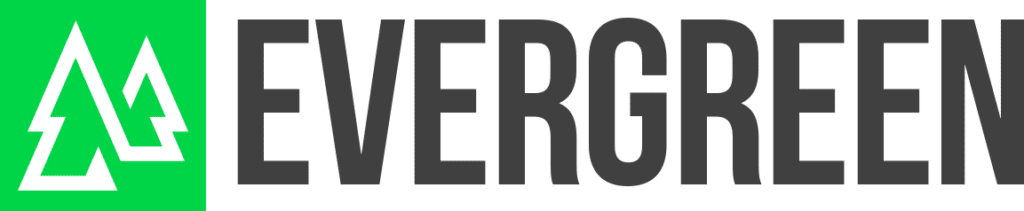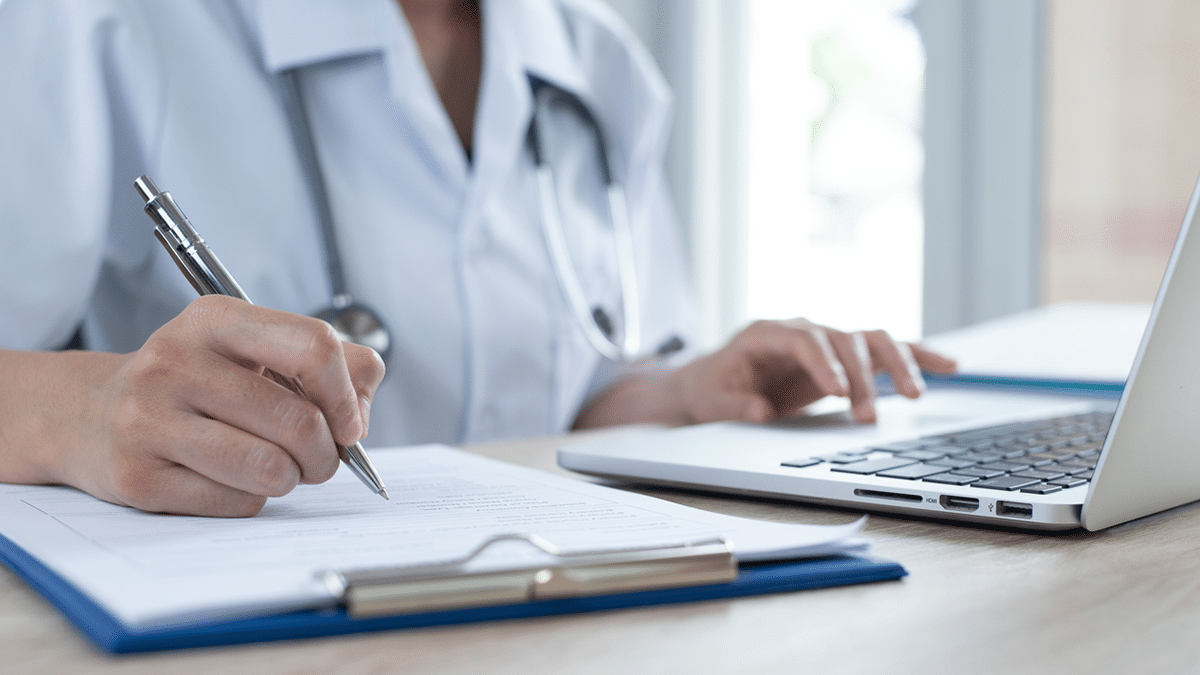In the dynamic landscape of online content, mastering the art of Search Engine Optimization (SEO) is key for ensuring your WordPress posts reach their full potential. In this comprehensive guide, we will delve into the essential steps and best practices to optimize your content effectively. From strategic keyword selection to crafting compelling titles, structuring content with SEO-friendly headings, and employing advanced techniques like schema markup, this guide aims to empower you with the tools needed to elevate your WordPress posts in search engine rankings.
Here is your checklist of items to consider when adding your blog post to your WordPress website:
Keyword Research
Conduct thorough keyword research to identify a specific and relevant keyword for your post. Choose a keyword that reflects the main topic and has a reasonable search volume. Tools like Google Keyword Planner can assist in finding suitable keywords.
Write a Good Title
Craft a compelling and concise title for your post, ensuring it incorporates the chosen keyword. Keep it under 60 characters to enhance visibility in search engine results.
Permalink/URL Structure
Create a clean and SEO-friendly URL by including the target keyword. Use hyphens to separate words for readability and search engine optimization.
Solid Meta Description
Write a captivating meta description within the 150-160 character limit. Incorporate the target keyword and provide a concise summary that encourages clicks.
Headings (H1, H2, H3, etc.)
Organize your content with a clear and hierarchical heading structure. Include the main keyword in the H1 (main title) to signal its importance to search engines.
Content Creation
Develop high-quality, informative, and engaging content that addresses the needs of your audience. Naturally integrate the target keyword throughout the post.
Images
Optimize images by resizing them for web use and giving them descriptive file names. Include relevant alt text containing the target keyword for better image search optimization.
Internal Linking
Incorporate internal links to other relevant posts or pages on your website. Use descriptive anchor text that provides context about the linked content.
External Linking
Include a few outbound links to authoritative and relevant external sources. Anchor the links with appropriate, descriptive text.
Categories and Tags
Assign appropriate categories to your post for better organization. Add relevant tags that highlight key topics covered in the content.
Social Media Integration
Enhance your post’s visibility by incorporating social sharing buttons. Share your content on your social media profiles to increase reach and engagement.
Mobile Optimization
Ensure your website and post are optimized for mobile devices, providing a seamless experience for users on smartphones and tablets.
SEO Plugins
Utilize SEO plugins like Yoast SEO or Rank Math to guide and implement on-page SEO elements. Follow the plugin’s recommendations to enhance your post’s SEO performance.
Schema Markup
Implement schema markup to provide additional information to search engines about the type of content on your page, potentially improving its visibility in search results.
Check for Broken Links
Regularly scan your post for broken links using tools or plugins. Fixing broken links contributes to a positive user experience and helps maintain SEO integrity.
Page Load Speed
Optimize your website for faster loading times by compressing images, leveraging browser caching, and using performance-enhancing plugins.
SSL Certificate
Ensure your site has an SSL certificate to establish a secure and encrypted connection. This enhances trust with users and may positively impact search rankings.
Sitemap Submission
Submit your website’s sitemap to search engines like Google and Bing through their respective webmaster tools. This aids search engines in understanding the structure of your site.
Monitor and Update
Regularly monitor your post’s performance using analytics tools. Update the content periodically to keep it relevant and maintain its SEO effectiveness.
Review and Publish
Before publishing, thoroughly review your post to check for errors, ensure proper formatting, and verify that it looks appealing on various devices. Once satisfied, publish the post for the audience.
As we conclude this checklist for optimizing WordPress posts for SEO, it’s evident that the key to unlocking online visibility lies in a strategic and consistent approach. By conscientiously incorporating targeted keywords, crafting engaging titles, and adhering to best practices such as internal and external linking, image optimization, and mobile responsiveness, you’ve laid a solid foundation for your content’s success. Remember, SEO is an ongoing process, and keeping up on evolving trends and periodically updating your content will lead to your success.