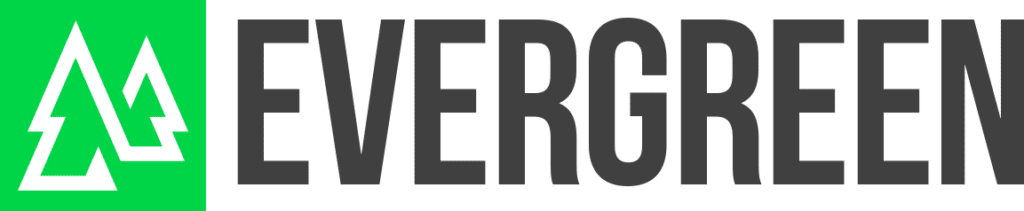One of the biggest risks that small business owners and start-ups take when developing a new program or service is not properly testing for demand. While you may think you have an idea that will be an easy sell, without proper testing you may find no buyers when you take your idea to market.
Using Google to test online demand for your product is a great way to limit your downside risk by spending a few marketing dollars up front to determine whether you are meeting a need. This post will show you how you can use your AdWords account to test and analyze online demand for your products or services.
Need help getting started with Google Ads? We can help with Google Ads management.
What is Google AdWords?
In short, AdWords are the little ads that show on top and beside the organic search results on Google. When placing these ads you will have control over keyword selection, ad text, and how much you are willing to pay for each click. Typically advertisers use AdWords for directly advertising a service or product that is currently for offer. For example, I use AdWords to bring potential clients to my website for account management and training services.
An Alternate Use for Google Ads
Google advertises their Ads program as a way to bring traffic to an organization’s website by matching a user’s search query with relevant advertisements aimed at meeting the user’s needs. They are incredibly successful at doing so, and this is primarily how Google makes money.
Because Google is an active search tool that people use when seeking information or products, you will be able to quickly test if there is demand for your new product or service. This is different than using social media or other passive methods that broadcast information to users when they are probably not in the search/buying mode. While that is great for awareness, it doesn’t help you with testing.
How to Test For Product Demand
Set up a regular ad campaign in your Google Ads Account.
Choose keywords that users would use to find the product or service you will be testing. Try different variables and be fairly broad so that you capture any potential searchers.
Write text for your ads highlight the benefits of your new product. Showcase the main benefit of your product and explicitly mention how it is going to help the buyer. Poorly written ads can negatively skew results and keep people from clicking through to your site even if they would be interested otherwise.
Be Very Geographically Specific
Only run ads in the areas that you are making the product or service available. Failing to limit the campaign to a local or regional area may skew your results and show an inaccurate level of demand.
Choose Your Budget
Testing should be thorough but affordable. You’ll need to set the maximum cost per click you are willing to spend as well as your daily budget. Not setting these properly could cause you to burn through your test budget too quickly.
Set Up a Landing Page
Since your product won’t be ready for market, set up a page with some info on the product you are planning on launching. If applicable, use an email capture form so you can gather email addresses of interested buyers. At the same time, give them an incentive to sign up –sneak peeks, early updates, or first access to your product is a great incentive to get an email address.
Look at the Results
If you find that there is a steady stream of traffic responding to your ads you will know that there is a market and demand for the product or service you are developing. Try to capture email addresses so that you can contact these interested parties when you are ready to launch.
On the other hand, if no one is responding to your ads you may decide that the challenge in finding buyers may outweigh the potential for your product. Tweak your ads, study your keywords, but if you aren’t finding demand through online advertising now you probably won’t find it after the product is launched.
3 Potential Downfalls
There are a few mistakes that can be made that should be avoided when testing:
1) Failing to segment the testing campaign:
If you are using Ads for products and services that you currently offer, don’t run ads that you are using for testing with other campaigns – set up a new campaign titled ‘testing’ or ‘experiments’ so you can clearly differentiate this campaign
2) Duplicating keywords from current Ad Groups:
Try not to use the same keywords that you have in other campaigns. If competing, Google will decide which ads to show and you may be pulling impressions away from vital ads.
3) Not running thorough tests:
While it may be tempting to jump to conclusions after a handful of clicks, I recommend letting the ads run for at least a few hundred clicks so you properly determine demand.
Summary
Google is a great testing tool for people that are willing to take the time to learn to use Ads and experiment with the results. Take the time to try new things. If a test fails, you can always delete the campaign and move on. For best results, try to set some time in your calendar to actively manage your account.
Need help with Google Ads?
We’re proud to be Google Partners, and would love to help you with Google Ads. Whether you are just starting out or need help with existing campaigns, we’re available to help you with Google Ads management.