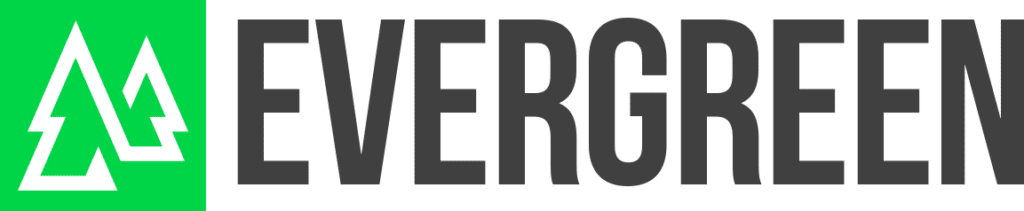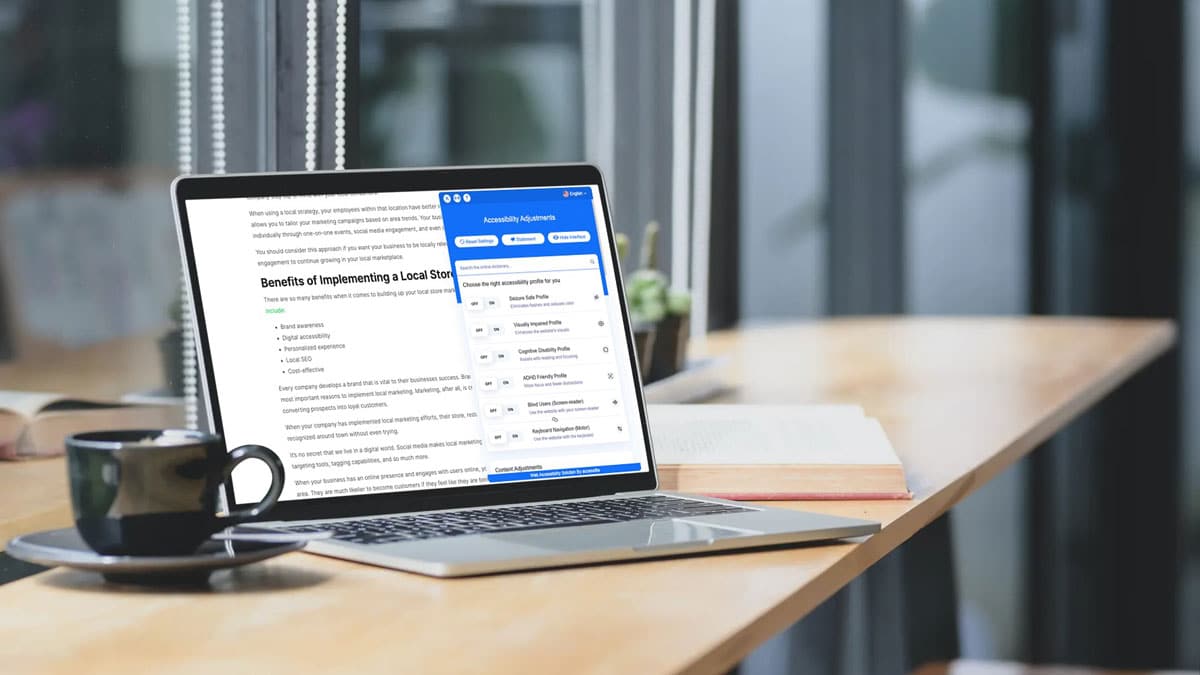2020 may well be remembered as the year that everything went remote and digital. But for the 15% of the global population who are in some way disabled, it’s presented new challenges.
This is because only a meager 10% of the internet is accessible. It’s a worryingly low amount, that is unreflective of a modern society that focuses on accessibility for all. We’re going to cover what website accessibility is and why your website needs it.
What Is Website Accessibility?
Website or web accessibility is fairly self-explanatory. It means designing and developing websites, technologies, and digital tools so everyone can use them, disabled or not. Website accessibility allows anyone to understand, navigate, contribute, and interact with the internet.
The term was coined way back in 1995, so it’s by no means a new concept. It encompasses all disabilities that may affect accessing the internet. This includes:
- Physical
- Visual
- Auditory
- Speech
- Neurological
- Cognitive
Millions of people are affected by a range of disabilities, impairments, or special needs. These can make it impossible or difficult to use certain websites. But if everyone designed websites with web accessibility in mind, it would allow everyone to access the parts of the internet they need.
Additionally, designing for web accessibility benefits people without disabilities too. For example, it helps those using mobile phones or other devices with smaller screens. It can also help older people with less internet know-how.
The Importance of Website Accessibility
For those without disabilities, it’s easy to forget how much of a privileged position that puts you in. You’ve never known otherwise after all.
Imagine you couldn’t hear a video. Imagine you couldn’t see the text on a website. Imagine you couldn’t use a mouse.
Could you still browse the internet as you do now?
That’s just a glimpse of the issues that disabled internet users face every day. It’s why web accessibility is so important.
There are also legal reasons why web accessibility is important. Countries around the world have changed their disability laws to recognize the lack of accessibility. In Canada, organizations under federal jurisdiction are required to comply or face a fine of up to $250,000.
So failure to create accessible websites may be extremely expensive for businesses. But possible financial penalties aren’t the only reason to make your website accessible.
As a website owner and business, you want to attract as many visitors as possible. But if your website isn’t accessible, you’re immediately excluding millions of users. Therefore excluding millions of potential customers who may turn to competitor sites that are accessible.
Most important though is how vital a resource the internet is to our society for so many aspects of our daily life. Educational, employment, government, and health resources are all available online. Because of how important these resources are to our quality of life, it’s essential that everyone can access them.
The UN recognizes this. They define access to information and communication technologies as a basic human right.
As we mentioned above, website accessibility doesn’t just benefit disabled people. It helps with the inclusion of other people such as older people, those in developing countries, and people in rural areas.
Now you know the importance of website accessibility, but how do you implement it on your website. Fortunately, the Web Accessibility Initiative (WAI) project has some clear guidelines on best practices.
How to Make Your Website Accessible
Creating an accessible website can all seem a bit overwhelming if you have no idea where to start. That’s why WAI came up with guidelines for web designers and website owners to follow to help make it easier. Their guidelines are extensive and well worth a peruse in your own time, but we’ll run through the key points.
The guidelines cover four areas that need to be considered to make websites accessible.
First, they must be perceivable. What this means is helping people see and hear content. This could be in a browser or through being compatible with assistive technologies such as screen readers.
Websites must also be operable. This refers to allowing disabled internet users the means to interact with content. This means optimizing your site so it may be navigated with a keyboard, mouse, or other assistive technologies.
The third guideline area is understandable. This means clear content. This could refer to color use, font choice, or minimizing verbiage where possible.
Finally, websites must be robust. The guidelines state that web content needs to be accessed by a range of technologies. Thus designers must ensure websites are functional and optimized for these technologies.
Good Web Accessibility Practice Examples
This can still all sound a little vague – particularly for the third guideline – so we’ll get a bit more specific.
You should ensure your podcasts have transcripts, and that your videos have captions. Essentially, if you have a piece of content, repurpose it into other formats so everyone can access it their preferred way.
While you might have only ever used image alt tags for SEO purposes, they’re incredibly helpful for visually impaired users. Ensuring all your images have image alt tags that actually describe the image well is great for SEO and accessibility.
In a similar vein, color is an issue for so many users. When you’re looking at website design or a redesign, you should consider color usage that won’t exclude those who are colorblind.
Most importantly, your website designer should be talking to you about making your website compliant. Typically building all of the compliance requirements into your website can be timely and expensive, which is why are offering accessiBe to our website clients.
accessiBe is a fully automated web accessibility solution for both ADA and WCAG compliance. While you may be able to find some free tools to plugin into your website, they typically aren’t fully compliant. We use accessiBe because they use two application that together achieve full compliance. The accessibility interface looks after the UI and design-related adjustments, and the AI-powered process handles the optimization for screen-reader and keyboard navigation (these are the most complex requirements).
Need Help?
If you need help designing an accessible site for all users, Evergreen can help. We specialize in website design and development and pride ourselves on considering website accessibility every step of the way. Get in touch for a free quote.