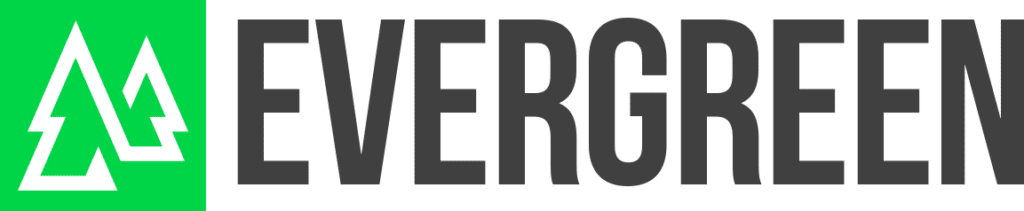When it comes to creating a killer website design, there are a lot of things to consider. You have to think about the layout, the colors, the fonts, and more. If you want your website to look great and convert visitors into customers, then you need to follow these nine tips!
Tip #01: Keep It Simple
The first tip is to keep it simple. You don’t want to overwhelm visitors with too much information or too many visuals. Stick to the basics and make sure that your website is easy to navigate. This includes having a menu that has obvious page titles – being clever doesn’t always translate well for users when they visit your site.
Tip #02: Use High-Quality Images
Another important tip is to use high-quality images. This will make a big difference in how your website looks and feels. Choose images that are clear and professional, and make sure they represent your brand well. If possible, having real images from your business is a huge plus, but you can always use stock photos for the time being until you have a professional photographer shoot your location.
Tip #03: Be Consistent With Your Branding
When you’re designing your website, you need to be consistent with your branding. This means using the same colors, fonts, and overall aesthetic that you use in your other marketing materials. This will help create a cohesive brand identity that visitors will recognize and appreciate. If you aren’t sure about your brand, or feel it is time for a logo update, doing this work before your website would make sense so everything has your new fresh feel!
Tip #04: Make It Mobile-Friendly
These days, it’s important to make sure that your website is mobile-friendly. More and more people are using their phones and tablets to browse the internet, so you need to make sure that your website looks good on all devices. Aside from looking good, it also needs to perform well. Responsive website design ensures that your users will experience the best possible site, be able to read your text, and click the navigation and call to action buttons throughout the site.
Tip #05: Use Call-To-Actions
Finally, don’t forget to use call-to-actions! These are essential for converting visitors into customers or leads. Make sure your call-to-actions are clear and visible and encourage visitors to take action. This can be obvious, but think through what you want your customers to do – this can be book a call, fill a form, make a purchase, or download a resource.
Tip #06: Use A/B Testing
A/B testing is a great way to see what works and what doesn’t work on your website. This involves creating two versions of a page on your website and then showing each version to different visitors. You can then track the results to see which version performs better. This is an excellent way to improve your website over time.
Tip #07: Pay Attention To Your Website’s Load Time
Another important factor to consider is your website’s load time. If your website takes too long to load, visitors will get frustrated and leave. In fact, a slow website can hurt your SEO rankings. Make sure you optimize your website for speed and performance. This doesn’t have to be difficult or expensive, a healthy server and well built site with optimized images can really help make sure your site loads quickly. Thankfully, there are helpful tools like GTmetrix to check your site load time and help you optimize the structure and performance of your site.
Tip #08: Optimize Your Forms
If you have any forms on your website, make sure they are optimized for conversion. This means keeping the forms short and easy to fill out. You should also include call-to-actions on your forms to encourage visitors to submit them. Don’t ask for anything more than you need at this point – if you want a customer to contact you, it is always an option to get all the details on a phone call once they’ve filled out their info.
Tip #09: Use Analytics To Improve Your Website
Finally, don’t forget to use analytics to track your website’s performance. Google Analytics is a free tool that you can use to track website traffic, website goals, and more. This data can be extremely valuable in improving your website over time.
Build Yourself a Killer Website
Follow these nine tips and you’ll be well on your way to creating a business website! Just remember to keep it simple, be consistent with your branding, and make sure your website is mobile-friendly. And don’t forget to use call-to-actions and A/B testing to improve your website’s conversion rate.
If you need help with your website design, please contact us for an initial call.