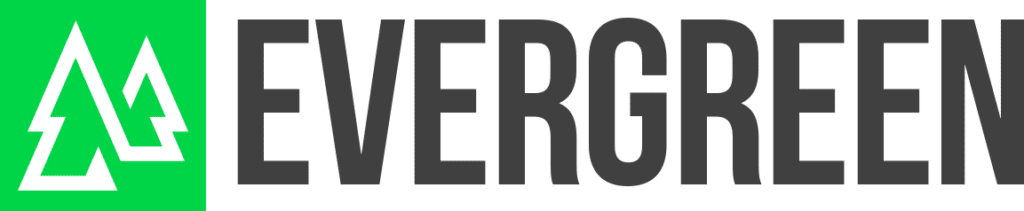With the number of online shoppers now estimated at 2.14 billion globally, any business without a digital marketing strategy is losing out. Most people with smartphones today first search online for a product before they order it. Top businesses go out of their way to ensure they’re easily found online by prospective clients.
But getting a user to visit your website isn’t a guarantee that they’ll convert. In fact, 97% of first-time visitors leave your website without purchasing anything.
But that doesn’t necessarily mean all is lost. With Google ads remarketing, you can convert visitors who leave without converting them to do so in the future.
But exactly what are Google remarketing ads? Why should you use them? More importantly, how can you use Google remarketing to boost your sales?
Read on to find out.
What Is Google Ads Remarketing?
Google Ads remarketing refers to a technology that lets Google Ads follow potential clients that have visited your site as they move across the internet.
Once a user visits your site, a remarketing code on the site adds them to your remarketing list. Once the user visits another site that also uses Google’s Ad network, Google serves them your ad.
With Google Ads remarketing, you can customize your ad audience for users who’ve visited your site before. You get to reconnect with these users by strategically placing your ads in front of them as they browse the internet. These retargeting efforts help enhance your brand awareness and remind these users to make a purchase.
Why Use Google Ads Remarketing?
If someone visits your website, it’s highly likely they did so because they’re interested in your offerings. When you remarket, you’re reminding them of something they already want or need. Here’s why using Google Ads remarketing is the best way to do it.
It Allows You to Personalize Your Messages
Today’s consumers appreciate brands that provide a personalized experience. With a Google Ads remarketing tag, you can send a customized message based on how far along the user has gotten.
For instance, if a user leaves your site before clicking through and reading your content, you can send a message that recaptures their curiosity. Use an ad that highlights your product or service.
If a shopper has put an item in their cart but abandoned it before checking out, you can customize your ad to suit them. For instance, you could provide them with a free shipping offer, which is an effective way of converting web visitors to buyers.
It’s Cost-Efficient
Google Ads remarketing is generally less expensive than traditional paid advertisements. While you’d need to pay tens of dollars with pay-per-click ads on search result pages to reach a thousand or so users, a few dollars is all you need to reach the same number of viewers with Google remarketing. It’s the ideal marketing approach for businesses working with a budget.
It Drives Results
The vast majority of consumers notice when a brand is retargeting them. More importantly, people respond to these retargeting efforts.
In most cases, the click-through rate for retargeted ads is much higher than that of Google search ads.
Tips for Using Google Ads Remarketing
Now that you’ve seen what using Google Ads remarketing can do for you, it’s time to look at what you can do to get the most out of your remarketing campaign. Here are three actionable tips to try.
Create a Remarketing Audience List
It’s hard to remarket effectively if you have no idea who you’re remarketing to. Start by taking a close look at your visitors and site traffic. This way, you’ll know who engaged with your web content so that you can retarget them with your ads.
When you use Google Ads remarketing, your site uses snippets of code that gather visitor information. You can set your site to create a remarketing list. Typically, you establish rules for when members can be added to your remarketing list and how long they’ll stay there.
As soon as your remarketing list is ready, add it to your marketing campaign’s ad group targeting. This way, people on the list can begin to receive ads from you.
Set an Advertising Budget
You’ll be spending some money on your Google Ads remarketing campaign, so it only makes sense to create a budget for it. The thing to remember here is to start with a small budget. For instance, you can cap your daily spending at $5 and see what results you get.
If things start to go well and you feel like you can increase the budget, do it.
Throw In a Special Offer
Including an offer in your Google Ads remarketing campaign can work wonders. Remember that you’re dealing with people that have already engaged with your content, and throwing in an offer may be enough to make them bite.
There are many ways to do this. For instance, you can offer a $10 gift card to any user who completes a demo of your service or product.
Use One Call-to-Action
Sure, people love options. But when it comes to your remarketing ads, overwhelming your audience with too many options to engage with the ad can sabotage your goals. That’s why you should only include one clear and direct CTA to do away with any distractions or multiple tasks.
Make Google Ads Remarketing Work for You
The end goal of your digital marketing campaign should be to get as many visitors to your website as possible to convert. Through Google Ads remarketing, you can encourage the visitors who previously left without converting to do so now.
Are you interested in professional help to help boost your online marketing efforts? Get in touch with us today and learn how we can help.