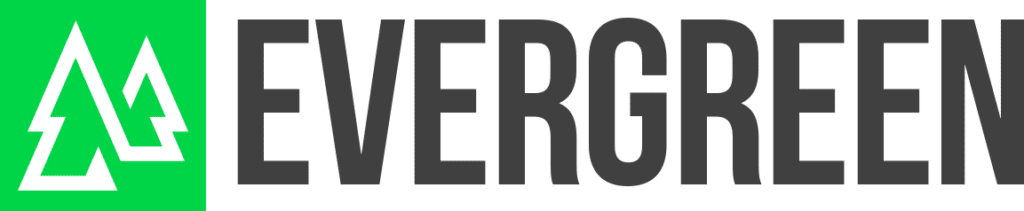Are you launching a new website and need to ensure your users can easily find their way around? With so much competition online, designing an effective, user-friendly website is essential if you want your site visitors to stay. You don’t have to be a web designer or developer to create a functional and well-designed website; all it takes is down-to-earth tips that help make sure your visitors can quickly and consistently access the information they need. Here we will discuss the basics of how to design a user friendly web page so that anyone who visits won’t think twice about navigating through yours!
What strategies can I use to make my website user friendly and easy to navigate?
Improving user experience through user friendly website design is essential in developing an engaging site that your audience will enjoy using. Strategically placed navigational cues, user-friendly forms, and clear content structure are just a few of the web design elements which can make your website user friendly and easy to navigate. Additionally, utilizing tools such as A/B testing is a great way to understand user behaviour and improve user journey flow on your website. Optimizing user interfaces to provide better navigation and make the user experience more enjoyable should always be a priority when creating a user friendly website.
What is a/b testing for website design?
A/B testing is an invaluable tool for website designers and marketers, as it allows them to collect valuable data to easily evaluate and optimize a given website design. The premise is simple: a user visits a website and depending on a predetermined set of criteria, a different version of the website (version A or B) will be presented in order to test which one performs better overall in regards to metrics such as conversions and click-throughs. With a rigorous process in place, web designers have a powerful technique at their disposal that enables data driven improvements while also getting real-time feedback from users on the effectiveness of design elements.
Are there any elements I should look out for when creating a website’s layout?
When designing a website’s layout, there are several key considerations to take into account. Firstly, ensure that you’ve created a website that is responsive and can adapt to different screen widths and devices. You should also arrange your page elements for a logical progression of information. Additionally, remember to think about the website color scheme and typography – these are determining factors in whether a website appears professional and polished. Further considerations include making sure the site can be conveniently navigated by readers, and conceptualizing the overall website user interface (UI). Taking the time to carefully attend to these aspects will help create an engaging website layout which delight your users with every visit!
How can I ensure that my website is accessible across all devices?
To make sure that your website is accessible from any device, responsive design is essential. This will ensure that the content of your website can be accessed and viewed by users regardless of the device they are using. By creating responsive designs, you ensure that the website automatically adjusts to fit different sizes; this helps to create a more positive user experience and make sure the accessibility features are properly implemented on your site. Additionally, if you take the time to audit your webpages for accessibility compliance regularly, any issues with usability or loading speed can be quickly identified and rectified for maximum user satisfaction.
How can I determine if the content on my website is useful and relevant to my users?
Determining the relevant content for a website is vital for providing a positive user experience. Depending on what the website’s purpose is, understanding what visitors are looking for can help you to create relevant content. Collecting feedback and running surveys with your users can also be an effective way to gage whether they find current content relevant or not, as well as identify areas in which new relevant material should be created. Additionally, conducting keyword research will allow you to target topics that are relevant to your website and its purpose. Taking this approach should help you provide relevant content that meets the needs of your users and keeps them coming back.
Are there any tools or techniques available to help me reduce clutter on my pages?
Having clean and focused design is essential for any web page, but it can be difficult to maintain clarity and avoid clutter. Fortunately, there are plenty of practical tools and techniques available to assist in keeping your pages tidy. In order to reduce clutter on your pages, try implementing a grid-based layout, avoiding using multiple fonts, sticking with fewer colors in the same color scheme, and being thoughtful about the amount of text that you include. Furthermore, simplify navigation menus by using icons or clean buttons instead of long sentences. Keeping an eye out for clean designs across different websites can also help inform your own design choices. With these tools and techniques at your disposal, you’ll be well on your way to having clean and clear pages that are easy to navigate!
Is it important to create an organized structure and architecture for my website content?
As a business or organization, having an organized structure and architecture for your website content is crucial. It gives visitors the best user experience possible, allowing them to easily access the information they need while navigating through your site. An effective website must have well thought-out navigation and logical categorization of pages that direct users to the most relevant content swiftly and without confusion. Additionally, if you don’t plan ahead for scalability, you could encounter issues with managing growth as it could become difficult to make adjustments as needed across dispersed content types. Having a planned out structure for website content can provide new avenues for increased customer engagement and improve search engine optimization.
How can using visuals such as pictures and videos improve user experience?
Visuals such as pictures and videos can be a valuable addition to any user experience, helping to make it more engaging, entertaining and interactive. By creating visual content that is related to the topic at hand and incorporating it into the design, users will be able to connect with the material emotionally as well as intellectually. Visuals also help to reduce cognitive load and make it easier for users to take in complex information. For example, a video can break down a complicated process or topic into smaller chunks of understandable content or provide a guided tour through an app or website interface. Photos can also provide supplementary (but important) information in educational texts. When used correctly and strategically, visuals are an invaluable tool for improving user experience.
Should I consider utilizing email subscription pop-ups for improved user experience?
Adding an email subscription pop-up to your website can provide many advantages for both users and business owners alike. Dynamic triggers allow for specific messages that are tailored to a user’s individual interests, increasing the likelihood of a successful conversion. Additionally, it keeps customers informed of new product releases and current promotions, maintaining engagement and loyalty to your brand. As an added bonus, collecting emails also allows you to gain valuable insights into user behavior; this information can then be used to optimize future content and campaigns. Overall, email subscription pop-ups may offer improved user experience – it’s at least worth exploring!
Are there specific techniques that should be used in order to create intuitive navigation on a site?
Intuitive navigation is key for creating a successful website. When developing this aspect of a site, clear and easily accessible instructions should be considered. It can be helpful to include quick tutorials or walkthroughs on how to access different features and information. Utilising easily recognised icons that are consistent throughout the site can help users quickly according to their needs. As well as this, it is important to keep the navigation clean and uncluttered; too many convoluted elements can cause confusion and have visitors abandoning the webpage altogether. Finally, ensuring any menus or search boxes are clearly labelled will save your visitors time and effort. By following these strategies for creating intuitive navigation, any website should be able to provide its users an enjoyable experience with relative ease.
Does testing usability have benefits when ensuring a website is user friendly and easy to navigate?
Testing usability is an important part of the process when building a website. It ensures that users have a good experience navigating the site and accessing its content or services. With proper usability testing, web developers and designers can identify usability problems before launch which will help in the refinement of user interfaces. This can lead to higher quality sites with greater user engagement and improved interaction metrics such as click-throughs and page views. Performing usability tests also provides plenty of insight into how a website will be experienced by potential audiences, enabling web professionals to optimize the user experience to meet the goals of their business or brand.
Conclusion
Applying the tips in this post will help you design a user-friendly site that engages visitors and drives conversions for your business. By ensuring your site is easy to navigate, responsive, and provides value, you’ll be well on your way to keeping users engaged with your brand. Keep these principles in mind as you plan and design your next web page update and you’re sure to see improvements in both traffic and engagement!