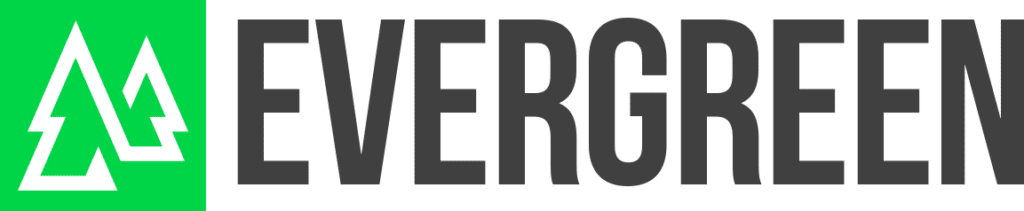Are you looking for the best tools and resources to help create an efficient website? As web designers, it can be overwhelming trying to figure out what the most effective way is to go about constructing a website. However, with the right knowledge and access to the right tools and resources, creating a professional-quality business website is entirely within reach. In this blog post we will cover some of the top web design tools available on the market today so that you can select what works best for your individual needs.
Website builder services like Squarespace, Wix, and Weebly for quickly building web pages
Website building services such as Squarespace, Wix, and Weebly provide great platforms for personal web design projects. They can help the average user get their project off the ground with ease, providing access to crucial design tools within minutes. Depending on your needs, you can choose from a variety of features that range from basic templates to comprehensive e-commerce options.
Furthermore, these website builders give users an opportunity to customize their site without needing extensive coding knowledge. It makes sense to consider any of these remarkable options when deciding how best to execute your web building project.
While professional web designers typically won’t use web design tools like these site builders, drag and drop web design is great for business owners or beginners who need to get a website up quickly. Here are a few more details about these web design tools.
Squarespace Website Builder
Squarespace, a cloud-based website design tool, is becoming an increasingly popular option for creating an attractive website. It offers users the power to create a wide variety of professionally designed websites with no need for coding knowledge or experience in web design. The platform is solid for responsive design, providing an intuitive interface for ensuring your site is friendly on mobile devices.
Squarespace also allows enough customization that it is still a helpful web design tool for professional web designers who need to build sites quickly for customers on a small budget. Squarespace also allows users with minimal knowledge to update their web pages without having to engage web designers or professionals for every edit.
With features like drag and drop functionality and access to premium design templates, Squarespace allows non-technical individuals the ability to create incredibly powerful and sophisticated websites. Additionally, they provide users with exceptional customer service and user friendly tools that make management and maintenance of your website extremely easy.
The drawbacks of Squarespace are that while there is a user friendly interface, it is still a drag and drop web design tool that can feel somewhat confining for professional website designers. If you are in need of a pixel perfect web design, Squarespace probably isn’t the right choice for you, but if you are looking for a reliable web design platform that provides you with tools to streamline your online presence and makes it more effective; Squarespace is the way to go.
Wix Website Builder
Wix is a web design tool that allows users to create beautiful, modern, and fully customizable websites quickly and easily. Wix comes with a huge range of features including analytics tools, Wix Ads integrations, Wix Video, Wix Mobile Editor and much more that makes creating your own website a breeze. Wix also ensures that you get the most out of your site by offering hosting and data storage solutions to better handle all aspects of your business.
As a web design tool, Wix offers a drag and drop editor, which allows for beginners to take control of their design process without having to engage with a professional web design expert. This can mean savings in professional fees and agility in updating their web design in a timely manner.
Wix does lack in their web design tool when it comes to being able to create responsive websites. While the best web design tools allow for a fully integrated mobile friendly design, it can feel like a struggle when working with specific web design elements throughout the design process across all devices.
That being said, with Wix, businesses can make small changes or complex adjustments with ease, creating a truly unique website in no time. Additionally, Wix offers assistance in the form of tutorials for different levels of users as well as in-depth support for any issues or concerns. Wix makes managing and maintaining an online presence simple and straightforward, making it the ideal platform to build your website.
Weebly Website Builder
Weebly is quickly becoming a go-to web design tool for beginners. Weebly offers a modern and intuitive user interface, allowing individuals with all levels of technical skill to build a stunning professional quality website quickly and easily. Furthermore, Weebly takes the worry out of hosting, backups, security and updates with their integrated services that are seamlessly updated as needed. Weebly also makes it simple to add extra features such as blogs, shopping carts, contact forms and more to your site in just a few clicks. So if you’re looking for a tool that suits novice web designers, Weebly is a great choice for your next web project.
With all of that in mind, as a full stack web development tool, Weebly leaves a fair bit to be desired. The user interface design tool is somewhat cumbersome, and it does have a certain look that you will be confined to in your web design appearance. Of the three builders mentioned, this would be our least favourite web design tool.
WordPress: for Experienced Web Designers
WordPress is a powerful, widely-used content management system (CMS) ideal for building websites of any size and complexity. WordPress is an incredibly efficient way to quickly create a website due to its open source nature and vast library of free plugins and themes that allow users to quickly customize their site with no coding experience, but it can have a steep learning curve in comparison to some of the other web design software options mentioned above.
WordPress is great if you are an experienced web designer. It allows for flexibility in ways that a traditional website builder simply cannot. From allowing multiple designers, to managing your project workflow, WordPress can help a creative team build websites and include marketing tools, create interactive forms, build mobile apps, quickly spin up and create prototypes, while also being straightforward enough to be used for a personal blog.
WordPress also allows you to incorporate a website builder into your site. Elementor is the most popular website builder tool being used today, but there are others like Oxygen, Beaver Builder, Divi, and more that can also be used. Finding the right website builder for you comes down to personal preference, but you should also look at the community of support, others who use the same web design software, and if there is a free version available.
If configured correctly, WordPress is also secure and reliable. Ensuring that you are taking regular backups keeps your website’s data remains safe and sound. WordPress has built-in tools such as SEO integration, analytics tracking, ecommerce solutions, social media integrations, contact forms, light design tools, and much more that make it a valuable platform for small businesses looking to grow online. WordPress makes creating and managing websites easier than ever before!
Premium WordPress themes and WordPress website templates to get you started quickly
WordPress themes and templates can be a great way to create a visually stunning web design without the need for expert coding knowledge. WordPress is one of the most flexible and feature-rich web content management systems out there, allowing novice users to quickly build custom websites and portfolios with ease. You should also look to see if there is a free version of the theme you are interested in to test it out before making a purchase.
WordPress’s range of available themes and templates enable users to choose an aesthetic that suits their purpose, while WordPress’s customization options give them added control over how their web design looks, functions, and behaves. Best of all, WordPress themes are easily updated as new trends in interactive design evolve, giving your WordPress site continued dynamism.
Web hosting providers such as Flywheel or WP Engine
When it comes to managed WordPress hosting, there are many options available to help keep your website running optimally. Flywheel and WP Engine are some of the leading managed WordPress providers on the market. These managed hosting solutions are solid operating systems and come with a variety of benefits such as secure servers, enhanced page loading speed, better site scalability and uptime monitoring.
With managed hosting, you also gain access to talented tech support professionals who can quickly assist you if something goes wrong or when you need help configuring settings for your website. This means you can focus on your business of web design and know that technical help is only a few clicks away.
Designed for ease of use with minimal maintenance overhead, managed WordPress hosting is a great choice for those who want reliable service with no surprise costs associated.
Domain registrars such as GoDaddy or Namecheap
Domain registrars are often overlooked when talking about web design tools. But they remain a key part of the process, and with the wide variety of domain registrars available to website owners, it can be difficult to determine which company can provide the most reliable tech support. GoDaddy and Namecheap are both popular choices for domain registration services that offer dependable customer service. GoDaddy has a well-known online platform and various different plans, allowing users to choose their preferred package for their individual needs. Additionally, Namecheap offers 24/7 tech support along with a highly secure user interface and some of the best pricing on the market. Both GoDaddy and Namecheap have established themselves as two of the top contenders in terms of quality customer care and affordability, making them ideal options for those looking to register a domain name.
Website image editing tools such as Adobe Photoshop and Adobe Illustrator
Photoshop and Illustrator are two of the most popular image editing tools for web design. Adding graphic design elements to your site can really bump up the appearance level of professionalism, so using these tools can be a great with to incorporate some web graphics and make your web design pop!
First off, Photoshop offers a range of powerful photo-editing tools as well as sophisticated graphics and 3D modeling capabilities, making it ideal for Photoshop’s vector art layers for website design. As a user interface design tool it can be somewhat lacking, but we also use Photoshop as a prototyping tool to create mock-ups that can be shared with clients. This can be especially helpful when creating mobile apps that need to be fully designed before starting the build out.
On the other hand, Illustrator is a vector-based editing tool that stands out due to its ease of use. It can be used to create complex logos, illustrations, icons and more – all essential components that go into modern web page design. While Photoshop can be used to manipulate photography, Illustrator is perfect for creating professional website designs without much effort or previous design expertise. Both applications have their own special appeal and should be utilized based on the requirements of each project and should be included on any list of the best web design tools.
Stock photo websites for finding high quality images for your web design
For those in need of high quality stock photos for their web design, iStock and Unsplash are two excellent resources. iStock is a website that provides royalty-free images and is used by professionals all over the world. Users can purchase individual photos or monthly/annual subscriptions to access an entire library full of photographs. Unsplash is a bit different as their library is freely accessible – though users are expected to give credit when using the photos for their work. With beautiful and informative images for virtually any subject, iStock and Unsplash have become must-haves for any creative looking to tell compelling stories with stunning visuals throughout their web design.
Best Web Design Tools Conclusion
Whether you are an experienced website designer or just starting to get into web designing, the tools and resources listed above are all essential when you build websites. For beginners, we recommend using site builders to get started, but building a WordPress website can offer a level of control that you won’t get from using website design software out of the box. For our projects we typically use WordPress, but we look at each client’s needs, their budget, and level of customization required before making a recommendation. Please let us know if you need help with selecting web design software or would like a quote for a new web design.