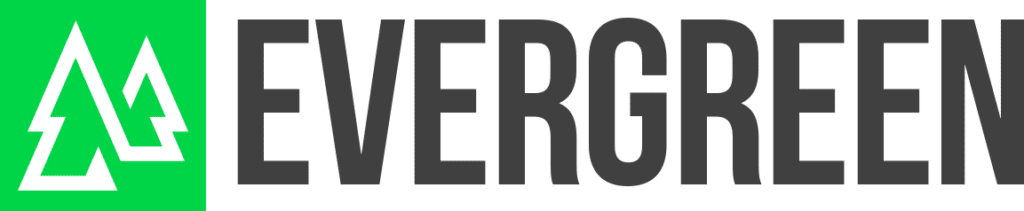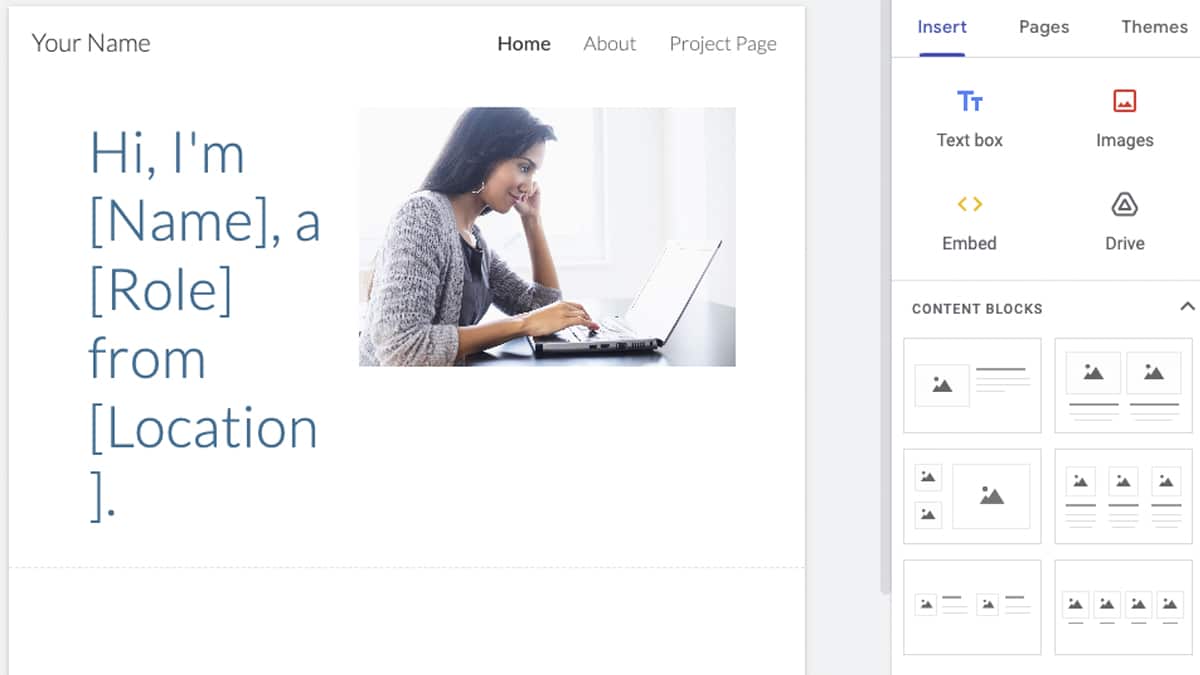If you’re looking to create a feature-packed online presence for your business, Google Sites is an option worth considering. As one of the leading website creation tools from Google, it supports efficient and effective web development without needing any coding experience or a full website design agency. In this blog post, we’re going to look at all the features offered by Google’s website builder tool and why it could be beneficial for creating your website—from its drag-and-drop customization options to its support of useful integrations with other Google services. Read on to see if making use of this platform could benefit your operations!
If you are interested in building a site on another platform, you can check out our post on the best tools and resources for creating a website.
An overview of Google Sites
Google’s tool is a great way to create a website in no time at all. With it, you can quickly build a new site by customizing one of the templates offered or by simply starting from scratch. Your newly developed website will have its own web address for accessibility and supports a vast range of content that includes text, videos, images, presentations, attachments and even embedded content from other websites such as YouTube or Google Docs. Its interface design makes it easy to set up your own google site and customize it according to your needs; even if you don’t have prior coding experience. Overall, this is an excellent solution for when you need a quick yet effective web platform for any kind of project you may have.
Can Google Sites be used as a website?
Google Sites is a free website builder that allows users to create a website using templates of varying complexity. It is part of the Google Suite and integrates seamlessly with other Google services such as Gmail, Docs, and Drive. Hosting and storage are also included in the package so you don’t have to worry about managing anything else. With its easy-to-use interface, even someone with limited technical skills can create a professional looking website quickly and easily. Whatever your needs, this tool offers the perfect solution for creating a free website.
Some advantages of Google Sites?
Google Sites provides users with a variety of advantages, such as its easy-to-use interface and comprehensive customization options. With the drag-and-drop editing feature, creating and managing webpages is fast and simple for even inexperienced users. It also allows for vast personalization capabilities which enable content to be tailored specifically to meet user needs. Additionally, google sites offers built in communication tools like discussion forums and a commenting system which keep teams on track with discussions/updates in one central place. Conveniently, this also integrates with other Google services like Drive and Calendar, unlocking whole new levels of access, collaboration, efficiency and productivity.
What are the disadvantages of Google Sites?
Google Sites comes with a unique set of strengths, but it also has a few drawbacks that should be considered. One of the most notable disadvantages is the lack of design options and customization when creating sites. The basic templates are limited and not as intuitive or creative as other platforms.
Additionally, the built-in features for navigation and user experience design may not be sufficient for complex or multi-page websites, making it difficult to implement a detailed structure for larger projects. This platform also does not have third-party applications supported, so it’s important to make sure all desired features can be created within Google Sites itself before utilizing this system.
Last but not least, website owners could find themselves in trouble if their content does not meet Google guidelines since this platform does not have advanced access control settings to define content visibility according to certain users. Therefore, Google Sites should only be used for specialized purposes where it can adequately meet website requirements without any issues.
How to create a Google Site
Creating a google site is easier than you think. To get started, first you need to open your Google account. Once you are logged into your account, open the homepage and select the ‘Create’ button located near the top right corner of the page. You will be prompted to enter a website name as well detailing any additional information that was requested by google.
Next, choose a template that best suits your needs, these templates are designed by google so they can help design a uniform look for visitors to your website. Finally, you’ll have various customization options depending on what kind of google site you created in order for it to suit your business needs or personal preferences. With google sites you will have an easy-to-use platform to build and manage all of your online content with ease in no time!
Does Google Sites have templates to use?
Google Sites provides several templates to make construction of a simple website easy and straightforward. From site setup to layout, users can customize the template to fit their individual needs, providing a professional look with minimal effort. Templates on Google Sites range from a one-page website that is ideal for small business, to complex multi-page layouts suitable for large organizations, allowing you to plan and host all types of information in one convenient place. With an easy-to-use feature package and time-saving prebuilt designs, creating your own site has never been easier.
How to build your Google sites homepage
Building a google sites homepage is extremely simple and user-friendly. Begin by going to google sites, click the red ‘Create’ button, and then select ‘Start with blank page’ in order to begin creating your google sites homepage. Give your site a name, which will be its web address, then start designing your google sites homepage by dragging content onto the page from the menubar at the left of your screen. You can add text, links, images and videos to design a professional looking google site homepage with ease. Once you’ve got all of your content added to the google site homepage, you can customize your design further by editing fonts and colors. Just remember to save each step along the way as you construct your new google sites homepage.
How to add pages and content to your Google Site
Creating web pages for a new website can be done quickly and easily with Google Sites. Through the simple user interface, users can add web pages by simply selecting “add page” from the dropdown menu in the general navigation bar. Once added, web page titles and a variety of body text options such as headings, links to other webpages, and images are customizable under the “content” tab. The web content itself can also be edited at any time or new web pages or sections can be added instantly; all changes made will be stored automatically. This makes it easy to manage webpages and content for your website.
How to add image carousels to Google Sites
Adding image carousels to Google Sites is an easy and effective way to make a webpage more dynamic. When creating carousels, you can use image galleries or slideshows with different themes, such as photography, travel, and more – all of which are included in Google’s image library for easy access.
To set up carousels you will need to simply pick the images from your chosen theme and customize the look by changing colors or adding captions. Once completed, quickly publish your page with the image carousel included!
How to create tabs on a Google site
Creating tabs in Google Sites is a straightforward task to complete and can be easily done by following a few steps. The tabs you create serve as page navigation for visitors. Begin by accessing the tabs menu, located within the Pages tab. Then select the Insert tab option to open a dialog box which will allow you to add tabs with custom names according to the theme or purpose of that particular page. By repeating this sequence, several tabs can be created, each linking to its own unique customized content and design. With tabs in place, it’s easy to assign visitors different pathways throughout your website.
Customizing the appearance and settings
Customizing the appearance of your google site is an important part of making it both aesthetically pleasing and engaging. There are a lot of tools within Google Sites that you can use to tailor the look and feel of your page. Begin by utilizing example formatting options such as changing the color scheme, selecting font styles and adding tables or dividers. You can even add content to make your page more exciting such as pictures and videos.
Personalizing the site’s appearance will lend itself to creating a customized experience and giving visitors a better understanding of what you wish to demonstrate on your google sites page.
Can you do a blog on Google Sites?
If you’re looking to get started with blogging and have an interest in using this platform as your platform of choice, then you’re making a great choice. With Google Sites blog hosting, building your own blog site is easier than ever. Not only do you have the tools needed to create custom pages and posts, but you can also add blog specific content such as categories and tags. On top of that, there are many other blog related features available including customization options for blog designs, blog management tools and SEO optimization plugins. In just a few simple steps, you can be up and running on your very own blog.
Tips for using Google Sites effectively for your business
Google Sites is a great tool to quickly and easily create a simple website or web application. When using it effectively, it allows you to take advantage of various google tools such as Drive, Forms, Sheets and more. To use this tool effectively, start by creating a high level plan for the structure and features your site should contain.
Next, break this plan down into more detailed elements that can be implemented using google tools. Lastly, consider design elements such as fonts, colors and page layout with user experience in mind to make sure your google sites are not just functional but engaging as well.
Create an internal project hub
Creating an internal project hub on a google site can be invaluable to any organization that wants to keep its projects organized and easily accessible. First, create a google site to serve as the base for your projects. This can be done by selecting “create” from google sites, located within google apps. Next, you’ll need to add google documents, forms, spreadsheets and other apps relevant to your project in order for team members to access and collaborate upon project documents. Then you can use google forms or surveys to gather feedback on each project. When all of the components are in place, simply publish your google site and make sure others in the organization have been granted permission to view it as needed. Keep in mind that any changes made to the backend may not reflect instantly- so don’t forget to review your google site content periodically.
Build a portal for your customers
Creating a google site portal for customers is a great way to streamline communications and provide customer support. It can be set up relatively easily using google forms, allowing ease of access to customers. Once created, the google site page can become a hub for your customer information—from FAQs to knowledge bases and other resources—making it simple for customers to find the information they seek without having to search through other sites. It also provides a centralized, navigable format for customers so that all their interactions with your team are in one, easy-to-access place.
Host your organization’s documents online
Hosting your docs on a google site is an easy and versatile way to store, share and access important information. It lets you store multiple different files including images, documents, videos and more in one organized place. Furthermore, google sites allow you to embed a Google Docs file or even a Youtube video into its interface so you can easily use them in presentations or within the site. This makes it an invaluable asset in any resource library or learning environment. With google sites you don’t have to worry about losing important data since all your docs are safely stored in one place that can be accessed anytime and anywhere.
What are the limitations of Google Sites?
There is no support for Google Sites free version
Google Sites offers both free and paid versions. However, if you’re using the free version, there is no official support available. While you can use the free version to create your own website, it might be beneficial in the long run to upgrade to a paid version—that way you get access to additional features and more comprehensive support from Google.
Restricted customization options
Google Sites has limited design options, meaning that creating complex color palettes and interactive features can be tricky. However, its potential for creating simple websites remains unparalleled. With a few clicks of the mouse, users are able to create beautiful and professional looking sites as static sites, portfolio site, or event page with minimal time investment. Despite its restrictions when compared to more advanced platforms like WordPress or Squarespace, Google Sites still offers users the flexibility to build great websites within their own guidelines.
Google Sites doesn’t replace a proper website
Contrary to what you may think, Google Sites does not replace a full website. Although it offers many of the same features and options as a full website, such as the use of SEO and direct linking, they are undoubtedly simple sites in comparison. It is easy to operate and set up but certainly doesn’t come close to replicating what full websites are capable of doing. They should be used for very specific functions but will not address broad or complex needs like full websites can. So, if you’re looking for something quick and straightforward, this might be just the thing – just don’t expect them to do all that full websites can do
Conclusion
Google Sites is an intuitive website creation tool that offers a range of features and customization options to suit the needs of businesses of all sizes. From its support for drag-and-drop content creation to its ability to integrate with other popular Google services, this platform has a lot to offer those looking to create an impactful online presence. If you’re considering using Google Sites for your business website, be sure to contact us—we’d be happy answer any questions you when making a decision to use this tool or to pursue a professional website design!