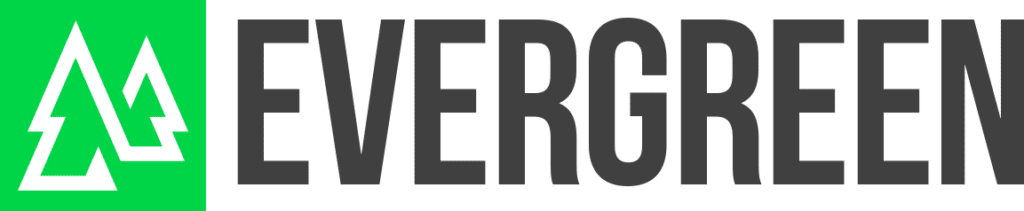Did you know that WordPress is the world’s most popular CMS (content management system), powering over 42% of all the websites on the internet. Incredible. In addition, WordPress websites are more than just a simple blogging tool that offers good design. With the right website design team, WordPress is a powerful tool that offers the potential to have good looking website that appeals to your customers and helps drive conversions.
In this post we’ll be looking at what makes a WordPress website such an invaluable tool for small businesses.
What is WordPress used for?
WordPress is a versatile tool used by businesses and individuals alike as an effective website platform. It offers users the ability to easily create and manage full-fledged websites, online stores, portfolios, blogs, and other business websites. With multiple themes, plugins and support systems readily available, WordPress enables one to have a truly customized website that caters astounding visuals in combination with modern functionality. This makes it a preferred choice for those who wish to have an all-in-one website solution for hosting websites that serve their purpose quickly and effectively.
Is WordPress free or paid?
WordPress is the world’s most popular website creation tool, and it can be used free of charge. The platform offers various options for web hosting for your site, such as self-hosting or wordpress.com. With wordpress.com comes access to a variety of additional features which come with a fee, but are not required for an official WordPress site to be functional and successful. Many sites operate on the free version of WordPress and take advantage of all the great features that come with it, including themes, plugins, updates, analytics and more. Overall, while there are certain features offered in the paid version that may be helpful for someone creating an intricate site, a viable website can still be created without availing those services – making it a great option whether you decide to go with the free plan or paid options.
Using a custom domain with a WordPress website
WordPress offers a unique and straightforward solution for users looking to move their website to their own domain. All WordPress websites are available at the WordPress subdomain as soon as they are created, but creating your own custom domain name can give your website a more professional and branded look. Setting up your own domain with WordPress is quick and easy, taking only a few minutes of your time. All you need is your own domain name and access to the WordPress admin dashboard where you can customize the settings for your new domain name. With this, you’re just a few clicks away from building an updated and custom domain for your WordPress website.
Can I teach myself how to use WordPress?
WordPress is a great way for anyone to create their own website, it offers users the ability to create their own custom site, without having to have any in-depth knowledge of coding and web design. If you are looking to teach yourself how to use WordPress, there are some excellent online resources available. WordPress has various tutorials and guides available on its official website, as well as discussion boards where users can ask questions and get help from experienced WordPress users. Additionally, YouTube is full of helpful “how-to” videos that allow viewers to learn at their own pace. Choosing WordPress as your platform when building your site will be a decision that you won’t regret – whether you need a blog or an e-commerce store, WordPress provides the customization and easy setup that enables you to take control of creating your own website!
How do I find hosting for my website?
When starting a website, the first step is finding a web hosting provider for your web hosting service. WordPress is incredibly popular, so there are several options available for your web hosting. You can look into shared hosting package – this is when your WordPress site is placed on the same server as other sites.
There are also WordPress-specific web hosting packages, which offer features such as pre-installed plugins and themes. Additionally, you could opt to purchase virtual private server (VPS) or dedicated server hosting with a web hosting account specifically for WordPress development.
At Evergreen, we offer managed WordPress hosting, which looks after all of the site back-ups, technical updates, and support for you, and offers great website speed. Making the right choice for your hosting provider requires researching each option, understanding your business needs and the level of support that comes with each service.
Can I build my own website with WordPress?
If you want to build a WordPress website the platform offers users the ability to create a website with great ease and customization options. Whether you’re a web design professional or a first-time user, WordPress provides all of the tools necessary for you to build a website from scratch. With a WordPress website, you can personalize your site according to your own needs and preferences, giving you full control over your site’s look, content and functionality, or you can get a kick-start by choosing installing WordPress and selecting a WordPress theme. If you are stuck, here are some tools and resources for creating a website. Building your own website does not have to be a daunting task – they make it easy for anyone!
What are the standard pages I should add to my website?
A WordPress site consists of a variety of different pages that achieve different functions. The standard pages that are typically included are a static page (which is usually the home page), a contact page, one or more blog posts, and several other custom pages. Static pages do not permit comments and they remain static while blog posts accumulate comments over time. Custom web pages are used when additional information must be displayed besides the static home page and contact page. These custom pages can include portfolios or product guides among other information. All of these contribute to creating an informative website with WordPress as its base platform.
What is the difference between a page builder and a WordPress theme?
WordPress is a popular platform to build a website, and many users look for the right theme or page builder to create the desired look. While using a WordPress theme provides a pre-made designs to choose from, page builders offer more control to customize a website as needed. Page builders usually provide an array of page elements that can be used in combinations, allowing you to personalize your WordPress website layout. These themes come with built-in design that cannot be changed without coding skills whereas the page builders are designed to customize websites with drag-and-drop facilities for user convenience. You can also decide if you need additional features or styling options that may not be offered by using themes. Ultimately, it comes down to how much freedom and flexibility you want in customizing options when you build a WordPress website.
Should I use free or paid WordPress themes?
WordPress offers both free and paid themes, with a variety of options available for either. When using WordPress for website development, it is important to consider the pros and cons of each option. Free WordPress themes are typically created by developers around the world who are making them open source, meaning that anyone can use or modify them without permission. It is also quite easy to find a popular free theme using the WordPress repository. Although this can save considerable time and money, you may find yourself limited when it comes to features and customizations compared to paid themes. On the other hand, paid WordPress themes offer more features and are of higher quality due to being designed by professional web designers. It is important to note that support might not be readily available with free themes if any technical issues arise; however, if you’re looking for something that more closely fits your specific needs, investing in a paid theme might be worth considering.
What is the difference between WordPress.org and WordPress.com?
WordPress.org and WordPress.com are two options when it comes to building your site, but understanding the difference between them can help you make the best choice for your website. WordPress.org is a self-hosted solution, meaning you will need to find hosting yourself, install WordPress on that hosting, and manage updates and backups yourself. WordPress.com is a hosted solution, so there is no need for any installation – it will take care of everything from security updates to backups by default. Ultimately, WordPress.org will give you more control over customization and plugins while WordPress.com can get you up and running quickly without the headache of installing it yourself.
Adding functionality through using plugins
WordPress plugins offer an incredible range of options for sprucing up your site. Whether you’re looking for a simple plugin to add custom CSS for more precise control over the look and feel of your site, or a more complex plugin to introduce interactive features and dynamic functions that enhance users’ experiences of your site, plugins are the way to go. If you need to install WordPress plugins, the good news is that you won’t require any coding knowledge, so finding the perfect plugin—and adding expansive functionality when you create WordPress sites —couldn’t be simpler.
How to find WordPress plugins for your website
WordPress plugins are crucial for expanding the capabilities of any WordPress website. These can range from simple contact forms to complex e-commerce stores, and much more in between. Knowing how to find plugins for your website is key for setting up a WordPress site that best fits your needs. Plugins are typically searchable from within the WordPress admin interface – simply go to ‘plugins’, then search for the type of plugin you want to install. You will find essential plugins such as security addons, SEO tools, and marketing automation tools that can easily be installed directly from the admin area.
Additionally, you can also look at popular free WordPress plugin repositories including WordPress.org and many other third-party sites that have lots of options available. If you want to install plugins on your site, you should read the reviews and ensure that they are well supported and other users are satisfied.
Using the WordPress dashboard
Understanding how to use the WordPress dashboard is essential for any WordPress user. To start, installing WordPress is simple and straightforward. After WordPress is installed, you’ll access the WordPress dashboard which allows a user to manage the website’s content through their own personal workspace. From simple tasks like creating new posts or pages, to bigger jobs such as installing plugins or changing the theme, you will use the WordPress admin dashboard to complete these tasks on your new WordPress website. You will also use the dashboard to install your WordPress theme, so learning how to use the dashboard can help ensure that you are able to use the correct WordPress settings for your website.
Does WordPress need coding?
WordPress is the world’s most popular website builder and content management system, offering its users an easy-to-use platform to build a WordPress website. However, many users are faced with a question they often can’t answer – does WordPress need coding? The simple answer is that it depends. Using a WordPress theme that exists out of the box usually don’t require any coding whatsoever, but if you want to customize your WordPress design further than what is provided by your WordPress theme you will likely need some coding skills. Although many plugins exist which can do much of the work for you, having knowledge in web coding languages such as HTML and CSS may make the process easier and more comprehensive. In conclusion, whether you need coding or not really depends on how customized you’d like your WordPress website to be.
What kind of website can I build with WordPress?
This is the perfect platform for creating practically any type of website. It is easy to use and provides an extensive range of tools and features that make it simple for users to create powerful and engaging websites. Whether you’re wanting to set up an online store, a business website or even a blogging website, WordPress has what you need. WordPress is highly customizable so it can be adapted to whatever purpose you require it for, from small brochure-style sites to large blog networks. With WordPress, building your own professional-looking site can be quick and easy.
How do I get help with WordPress?
If you need assistance with WordPress, there are several options for help. You can take a WordPress tutorial online to gain an understanding of how WordPress works and how to use the platform. Alternatively, if you require more detailed assistance, it may be beneficial to hire a designer or specialist who can help customize themes, troubleshoot any WordPress issues, and provide general WordPress support. Most WordPress themes come with documentation that will provide step-by-step instructions on how to set up your WordPress site; these tutorials may be enough information to get you started if you do not have experience working with WordPress.
Does WordPress have live support?
If you need assistance with WordPress, there are several options for help. You can take a WordPress tutorial online to gain an understanding of how WordPress works and how to use the platform. Alternatively, if you require more detailed assistance, it may be beneficial to hire a web designer or WordPress specialist who can help customize your theme via the WordPress dashboard, troubleshoot any issues, and provide general support. Most themes come with documentation that will provide step-by-step instructions on how to set up your site; these tutorials may be enough information to get you started if you do not have experience working with your WordPress website.
Why do web designers use WordPress?
WordPress is the most commonly used content management system for web designers to create their websites. Offering an easy to use interface, allowing designers the ability to create aesthetically pleasing websites quickly with minimal effort. It also allows for extensive customization options, enabling web designers to design a WordPress website that is tailored to the individual or business needs of their clients. WordPress websites are user-friendly, SEO friendly and highly secure – advantageous qualities that are both essential for a successful website. WordPress’s expansive library of themes and plugins available make building a WordPress website faster and simpler than ever before, making it a popular choice among clients and web designers alike.
The WordPress User Experience
By nature, a WordPress website provides your users with an intuitive and user-friendly experience that makes it easy for visitors to find what they are looking for. Typical WordPress sites offer a clean header, simple navigation, and standard web design practices that help users quickly find their way around your website. Parent pages, breadcrumbs, and clear naming structure for page titles and urls also help a WordPress website offer a user friendly experience that will keep your users engaged while the look at your products and services.
With custom themes and tools that allow for ease of website design, you are also able to build a site that is attractive, and functional while remaining brand aligned.
Is WordPress good for web design?
WordPress is one of the most popular web design tools out there due to its user-friendly interface, which makes it great for those looking to get their website up and running quickly. WordPress offers a wide range of customization options, allowing even novice web designers to create fully functional websites that meet their exact needs and display their desired content. The platform also gives users access to countless plugins, themes and other features, making it an easy way for experienced web designers to develop even more creative designs without needing any extra coding knowledge. With a WordPress website, the possibilities are truly limitless when it comes to creating an impressive website.
Design Flexibility and Customization
Out of the box, WordPress offers some decent customization options. The natively installed Gutenberg is a decent tool, allows you to organize your content, images, and a few widgets. But where the real magic happens is when you use a WordPress website builder like Elementor. Created in 2016, Elementor has rapidly taken over as the tool of choice for website designers that don’t build sites from scratch.
At Evergreen, we use Elementor as a starting point for our sites as it allows us to design sites that have a custom look and feel, fit our client branding, and aren’t stuck within a framework of a weaker builder like Wix or Weebly.
Building an Ecommerce site with WordPress
Creating an ecommerce website with WordPress is a great option for entrepreneurs looking to create a website for selling online. Compared to other ecommerce stores and website builders, WordPress provides users with easy-to-use customization tools, enabling them to set up ecommerce stores that reflect the look and feel of their brand. With access to the huge library of themes and plugins available through the marketplace, ecommerce store owners can quickly and cost-effectively create custom ecommerce sites tailored to the needs of their customers. This makes launching an ecommerce site using WordPress a smart choice for those seeking an engaging, professional web presence.
Ease of Use for Business Owners
One of the best things about a WordPress website are the user-friendly interface. Even if you don’t have any coding experience, you can still easily manage and update your site with minimal effort. With Elementor, the intuitive drag-and-drop feature allows you to simply drag content from one place to another with just a few clicks—making updating or editing content on your site a breeze! And if you ever need more help or guidance along the way, there are plenty of helpful tutorials available online that can provide step-by-step instructions on how to do just about anything in WordPress. Having an easy to use site helps keep you focused on your business and not struggling with your website.
Scalability & Flexibility
WordPress websites are incredibly flexible and scalable. The platform allows you to customize your site in almost any way imaginable—from adding contact forms or galleries to integrating social media feeds and more. Additionally, these websites are designed with scalability in mind so as your business grows and changes over time, you can easily add new features or make changes as needed without needing to start from scratch.
When building sites, we spend more time at the beginning of the development process setting up templates for future use. This allows us to scale our sites quickly when our clients add a new service and additional products, as we can duplicate content instead of repeatedly building from scratch.
Cost Effective Websites
Using WordPress can save you lots of money compared to hiring a web developer or agency to build your site from scratch. Using their CMS, you are able to take the full framework that is built out and add your style and content. That saves using a developer to build from scratch, which is prohibitively expensive. This allows us to build sites quickly and cost effectively, while still adding a custom look.
There are times when you need to build custom web apps for your business. But for most of us, a good looking brochure-style website is achievable.
If you help with budgeting for a new website, let us know. We’d be happy to discuss your project and provide you with a quote.
How to get traffic to your WordPress website
WordPress is a powerful platform for designing and hosting websites. It provides a great opportunity to get more website visitors. From SEO tactics to decide the right kind of content, there are many important steps to take when it comes to increasing website traffic on WordPress. Using plugins and search engine optimization techniques can be very helpful in making sure your website reaches as many visitors as possible. Working out the most effective approach for promoting WordPress sites can be challenging, but with the right strategies you’re sure to be rewarded with an increase in organic website traffic over time. Investing in comprehensive website maintenance will also keep your site optimized for performance and ease of use, helping to convert those visitors into customers.
Search Engine Optmization
Search engine optimization (SEO) is essential if you want your business’s website to be visible on search platforms like Google and Bing. Fortunately, having a WordPress website makes SEO optimization simple. The platform automatically generates meta tags, titles, and descriptions for each page on your site, making sure that your content is properly indexed by search engines and improving the chances of appearing in search results for relevant keywords. Additionally, there are plugins available that make optimizing your content even easier by providing advanced analytical data about how visitors find your site via search engines. We use RankMath and Yoast SEO to help kick SEO optimization up to the next level.
Website Analytics & Reporting
WordPress also provides robust analytics capabilities so business owners can track how people are interacting with their site in real time. This includes everything from where visitors are coming from to what pages they spend the most time on—all crucial information when it comes to understanding your customer base and optimizing your website accordingly. And with detailed reports that show trends over time, it’s easy to see how any changes made have impacted performance over time as well.
Practically speaking, we’ve used Google Analytics as a secondary tool, but we might be moving back to relying on WordPress for our analytics as GA is moving to a new platform next year that isn’t as useful for small business owners.
Quick reviews of WordPress alternatives
WordPress is an extremely popular content management system, due to its powerful features and high level of customizability. However, it isn’t the only option available. Wix, Squarespace, Weebly, and Shopify are all great alternatives for those looking for an innovative way to manage their content. Each of these services offers different features that WordPress doesn’t support, with some offering a higher degree of functionality and customization. Whether it’s building a simple website or complex e-commerce platform, any one of these services could provide a viable solution for any project.
WordPress versus Wix
WordPress and Wix are two popular website building tools – both boasting comprehensive designs, packs of plugins and customer support. WordPress is an open source platform that typically requires a web hosting provider and a bit more technical know-how throughout the setup and management process. On the other hand, Wix does not require this level of technical understanding as it provides a vast array of advanced customized features that can be accessed from web builders. Ultimately, WordPress is ideal for larger projects due to its vast quantity of themes and plugins available, while those who may have smaller businesses or blogs with fewer features could benefit from the simplicity Wix offers.
WordPress versus SquareSpace
WordPress and Squarespace are both powerful website building platforms, but which one is right for creating your website? WordPress is open-source software that is available for free for anyone to use, offering users an incredible amount of customizability, allowing you to create websites as simple or complicated as you need. Squarespace offers users a whole suite of services from domain name registration to analytics tools within the platform. Squarespace makes creating an elegant, easy-to-navigate website straight out of the box much simpler than WordPress, yet provides less customization capabilities. Therefore, it really boils down to what you are looking for in a website building platform – if you’re comfortable with some coding knowledge, WordPress may be the right choice for you. On the other hand, if aesthetics and ease-of-use take priority over customization options and user experience design processes, then Squarespace could be a better option.
WordPress versus Weebly
WordPress and Weebly are both popular website development platforms. Choosing a WordPress website provides superior design flexibility and vast plugin capabilities that can be used to customize a website. On the other hand, Weebly provides an easy to use drag-and-drop platform that makes hosting a basic website faster, easier, and less complicated than WordPress. WordPress does require more technical expertise but is ideal for those looking for advanced styling options and plugins for complex customizations. Meanwhile, Weebly is great for more casual users who need an appealing site quickly. WordPress requires more maintenance than Weebly, as regular security updates are necessary to ensure the site runs smoothly; however with the right amount of attention WordPress can deliver powerful results. Ultimately, it boils down to preferences – WordPress or Webbly?
WordPress versus Shopify
WordPress and Shopify are both popular content management systems used by entrepreneurs and businesses to create a website. WordPress is known for its open-source, customizable platform while Shopify provides an easy to use content system with a vast selection of templates. WordPress is often favored by professionals and large organizations who have a diverse web development needs due to its ability to build out complex websites quickly. On the other hand, Shopify offers users a simple way to launch store fronts and integrates with third party sites like eBay and Facebook along with payment processors. Ultimately, each offers certain advantages so it’s important for business owners to evaluate their specific needs before making a decision about which platform best meets their goals.
WordPress versus custom coding
Having a WordPress site is a popular choice for many website creators. WordPress provides themes and other features that are simple to use and fast to implement. However, compared to custom coding a website, WordPress has limitations as their websites can have a distinctive look and can be slow to load. Custom coding allows developers to tailor every aspect of their website so it looks unique. Coding a website also ensures greater speed, flexibility, scalability and more control over the user experience. Ultimately, which approach is best for a specific project hinges on the desired outcome for the particular website; WordPress is ideal for simpler sites that don’t require much customization while custom coding is better suited for those seeking more manageable levels of control over the look and function of their site.
WordPress is also a Pretty Face
WordPress offers small business owners all the tools they need to build an effective online presence without breaking the bank or sacrificing quality in the process. From user-friendliness and customization options to security features and SEO optimization capabilities, it truly does offer something for everyone looking to create a successful website for their business or organization. With its combination of power and affordability—not to mention its vast selection of plugins—WordPress really does make building engaging websites easier than ever before!